Installation on Windows¶
이 도움말은 이런 주제들에 대해서 다뤄요.
파이썬(python) 설치하기
빌드(build) 환경 구축하기
파이썬(python) 설치하기¶
Download the Python installation package for Windows. In this guide version 3.9.x is used.
설치를 끝내면 창을 닫기 전에 꼭 “Add Python to PATH” 옵션을 체크하세요.
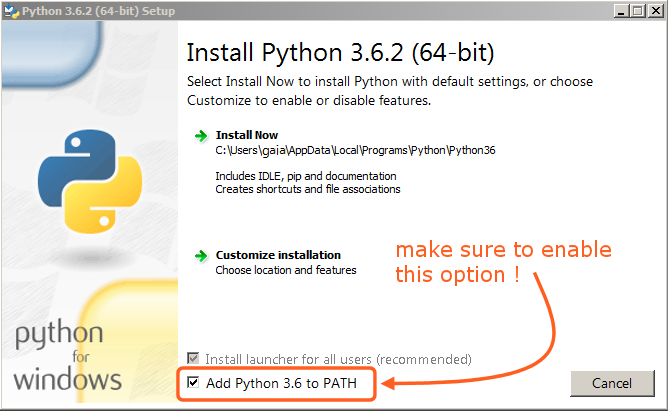
이 옵션이 체크되어야 make 스크립트로 사용설명서를 빌드해볼 수 있어요.¶
다른 설정들은 그냥 놔두면 돼요.
Installing Git and Downloading the Repository¶
In this guide, we will use the official Git client, though any Git client will do.
Download and install Git for Windows.
Simply check out the Blender Manual’s repository using:
cd ~ git lfs install git clone https://projects.blender.org/blender/blender-manual.git
그러면 저장소 파일들이 다운로드될 거예요. 인터넷이 느리면 몇 분이 걸릴 수도 있어요.
참고
This process can be completed using a graphical Git client, in that case you will just use the repository address in the URL field provided by your client:
https://projects.blender.org/blender/blender-manual.git
빌드(build) 환경 구축하기¶
팁
It is recommended to setup and activate a virtual Python environment where dependencies will be installed:
python3 -m venv .venv
.venv/Scripts/activate
Repeat the .venv/Scripts/activate command to re-activate the virtual environment,
whenever you open a new terminal to build the documentation.
Open a Command Prompt. (Run as Administrator)
Enter the
blender-manualfolder which was just added bygit clone:cd C:\blender-manual
그럼 폴더 안에
requirements.txt가 있을 거예요. 이 텍스트 파일에는 필요한 것(dependency)들이 적혀 있어요. 그것들을 설치하려면, 파이썬의pip명령어를 쓰면 돼요.pip install -r requirements.txt
잘 진행됐다면 끝났을 때 이런 메시지가 나와요.
Successfully installed Jinja2 MarkupSafe Pygments Sphinx docutils sphinx-rtd-theme Cleaning up...
이 과정에서 몇 개의 경고가 뜨겠지만 걱정하지는 마세요.
참고
이 명령어로 항상 환경(dependency)을 최신 버전으로 유지하세요.
pip install -r requirements.txt --upgrade