Color Balance Node¶
The Color Balance node adjusts the color and values of an image.
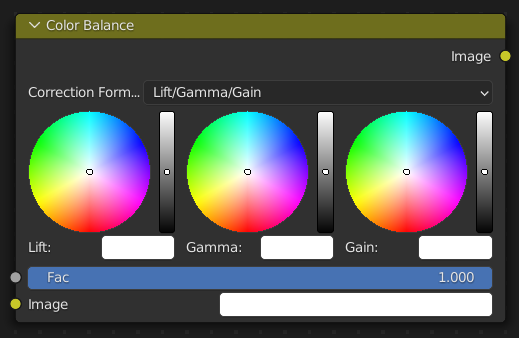
Inputs¶
- Factor
Controls the amount of influence the node exerts on the output image.
- Color
Standard color input.
Properties¶
Two different correction formulas could be selected.
- Lift/Gamma/Gain
- Lift
Increases the value of dark colors.
- Gamma
Adjusts midtones.
- Gain
Adjusts highlights.
- Offset/Power/Slope (ASC-CDL)
- Offset
Summand. (Adjusts the overall brightness.)
- Basis
Additional offset, allows to specify a negative Offset value.
- Power
Over-all exponent. (Adjusts the midtones.)
- Slope
Multiplier. (Adjusts the highlights.)
Outputs¶
- Color
Standard output image.
Advanced¶
The Offset/Power/Slope Formula¶
out = (i × s + o)p
where:
out: The color graded pixel code value.
i: The input pixel code value (0 to 1) (black to white).
s: Slope (any number 0 or greater, nominal value is 1.0).
o: Offset (any number, the nominal value is 0).
p: Power (any number greater than 0, nominal value is 1.0).