Mesh Boolean Node¶
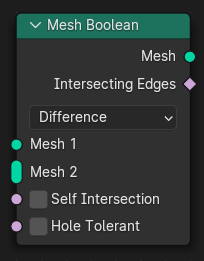
The Mesh Boolean Node allows you to cut, subtract, and join the geometry of two inputs. This node offers the same operations as the Boolean modifier.
Inputs¶
- Mesh 1/2
Standard geometry input.
- Self Intersection
Correctly calculates cases when one or both operands have self-intersections. This involves more calculations making the node slower.
- Hole Tolerant
Optimizes the Boolean output for Non-manifold geometry at the cost of increased computational time. Because of the performance impact, this option should only be enabled when the solver demonstrates errors with non-manifold geometry.
Properties¶
- Operation
- Intersect:
Produce a new geometry containing only the volume inside of both geometry 1 and geometry 2.
- Union:
The two input meshes are joined, then any interior elements are removed.
- Difference:
Geometry 2 is subtracted from geometry 1 (everything outside of geometry 2 is kept).
- Solver
Algorithm used to calculate the Boolean intersections.
- Float:
Uses a mathematically simple solver which offers the best performance; however, this solver lacks support for overlapping geometry.
- Exact:
Uses a mathematically complex solver which offers the best results and has full support for overlapping geometry; however, this solver is much slower than the Float Solver.
Output¶
- Mesh
Standard geometry output.
- Intersecting Edges Exact Solver
A boolean attribute field with a selection of the edges that were created where the two inputs meet.