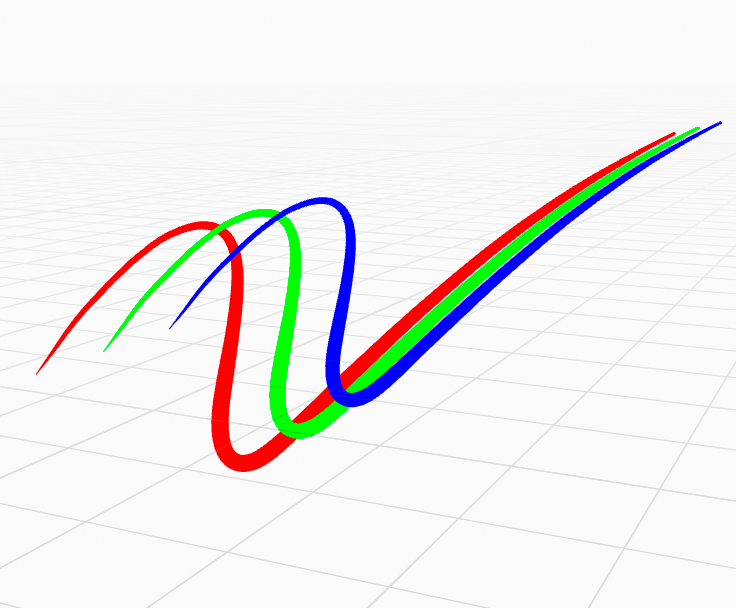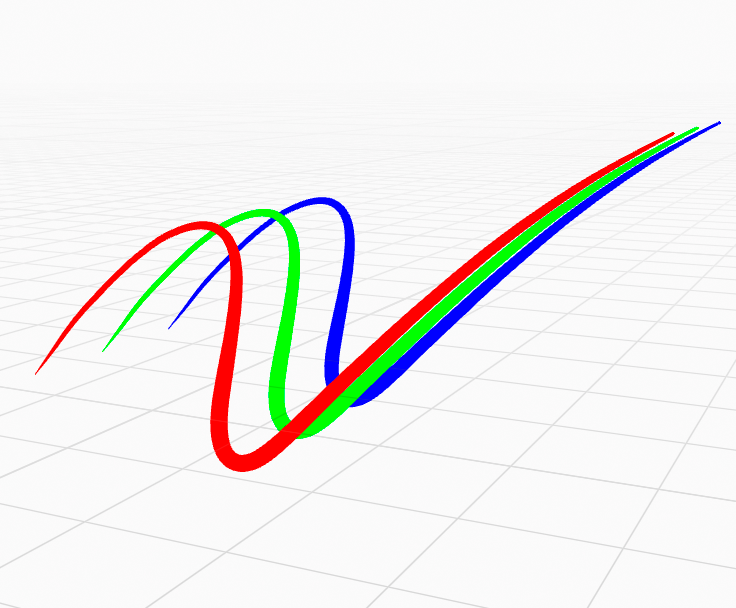Settings¶
General settings for Grease Pencil strokes.
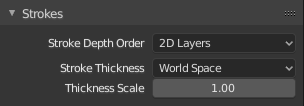
Settings panel.¶
- Stroke Depth Order
Defines how the strokes are ordered in 3D space (for objects not displayed In Front).
- 2D Layers:
The Strokes drawing order respect the order of the 2D layers list (top to bottom) and ignores the real position of the strokes in 3D space. See 2D Layers for more information.
- 3D Location:
The strokes drawing order is based on the stroke location in 3D space.