Bake Node¶
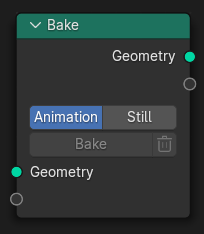
The Bake node allows saving and loading intermediate geometries. This node bakes parts of the node tree for better performance.
The data format used to store geometry data is not considered to be an import/export format. Volume objects, however, are saved using the OpenVDB file format which can be used interoperably.
Viktig
It’s not guaranteed that data written with one Blender version can be read by another Blender version.
Inputs¶
- Geometry
Standard geometry input, which is used as the default bake item. More bake items can be added by dragging sockets into the blank socket or in the Bake Items panel. Items can be renamed by Ctrl-LMB on the socket name or in the nodes Properties panel.
Bake Items¶
Reference
- Editor:
Geometry Node Editor
- Panel:
The Bake Items panel is used to manage the input sockets of the node thus also managing what data is baked.
- Bake Items List
Used to manage the inputs and outputs of the bake node. Items can be added, removed, renamed, and sorted.
- Socket Type
The data (Sockets) of the input/output.
- Attribute Domain
The attribute domain used to evaluate the input field on.
- Is Attribute
Bake item is an attribute stored on a geometry.
Properties¶
Merknad
Some properties can only be edited in the Properties panel ().
- Bake Mode
The Bake node can calculate the geometry of a single frame or an animation.
- Animation:
Bakes the geometry data for multiple frames. By default the scene frame range is used, however, a Custom Range can also be defined.
- Still:
Bakes the geometry data of the current frame.
- Bake
Preforms all necessary geometry calculations and saves the data on disk or packed into the .blend file.
- Pack/Unpack
Packs or unpacks already baked data. When unpacking, there are different options to control where the data will be stored. The options are the same as for the Unpack Resources operator.
- Delete (Trash Icon)
Deletes the bake data.
- Bake Target
Specifies where the baked data should be stored.
- Inherit from Modifier:
The setting is copied from the modifier that contains the bake node. This is the default.
- Packed:
The baked data is packed into the .blend file. So no separate file is necessary.
- Disk:
The baked data is stored in a separate directory on disk.
- Custom Path
Specify a path where the baked data should be stored manually.
- Bake Path
Location on disk where the baked data is stored. Note, this path is also used for simulation zones.
- Custom Range Animation
Override the simulation frame range from the scene.
- Start, End
The start and end frame numbers for the custom range.
Outputs¶
For each input, the same output is added to act as a pass through.
- Geometry
Standard geometry output, which is used as the default bake item. More bake items can be added by dragging sockets into the blank socket or in the Bake Items panel. Items can be renamed by Ctrl-LMB on the socket name or in the nodes Properties panel.