Sample Index Node¶
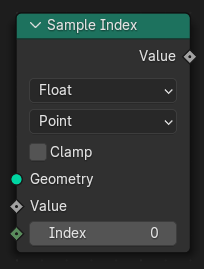
The Sample Index node retrieves values from a source geometry at a specific index.
Tips
If the Geometry used for the input is the same as the geometry from the field context, this node is equivalent to the Evaluate at Index Node. Using that node is usually preferable since avoiding the geometry socket makes the whole setup easier to use in other situations and share.
Tips
Different components can have same attribute domain (Points). This node simply uses first component that not empty for such domain, checked in the order of: Mesh, Point Cloud, Curve. The Separate Components Node can be used to sample directly from a specific component.
Inputs¶
- Geometry
The geometry to retrieve the attribute from.
- Value
A field to evaluate on the source Geometry. The values are then retrieved from specific indices for the output.
- Index
Which index to use when retrieving the data from the input Value field. Any index can be connected, resulting in a «shuffling» of the values.
Properties¶
- Data Type
The data type to use for the retrieved values.
- Domain
The attribute domain that the attribute is transferred from, or in other words, the domain used to evaluate the Attribute input. For example, it is possible to transfer data from the faces of one geometry to the points of another.
- Clamp
Clamp the indices to the size of the attribute domain instead of outputting a default value for invalid indices.
Outputs¶
- Value
The data retrieved from the source Geometry input.
Examples¶
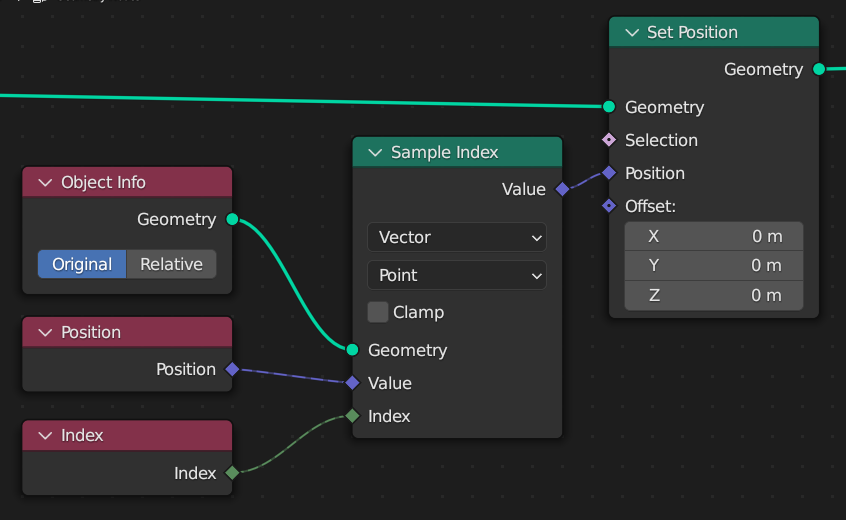
Here the node is used to copy the positions of one object to another. This recreates the behavior of the Transfer Attribute node from Blender versions before 3.4. This works best when their geometries have the same number of points and the same Topology.¶