Calligraphy¶
The Calligraphy modifier mimics some broad and flat pens for calligraphy. It generates different thickness based on the orientation of the stroke.
- Orientation
The angle (orientation) of the virtual drawing tool, from the vertical axis of the picture. For example, an angle of 0.0 mimics a pen aligned with the vertical axis. Hence, the thickest strokes will be the vertical ones i.e. stroke’s direction is aligned with the angle, and the thinnest will be the horizontal ones i.e. stroke’s direction is perpendicular to the angle.
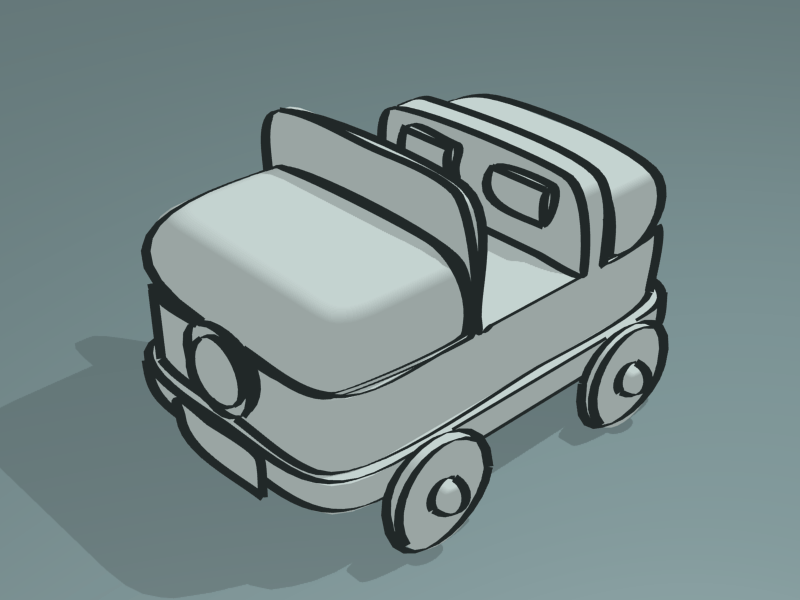
Calligraphy modifier demo by T.K. (blend-file).¶