ANT Landscape#
This add-on creates landscapes and planets using various noise types. A.N.T. stands for Another Noise Tool.
有効化方法#
Blenderを開き、 Preferences(プリファレンス)に行き、 Add-ons(アドオン) タブを開きます。
Click Add Mesh then A.N.T. Landscape to enable the script.
Interface(インターフェイス)#
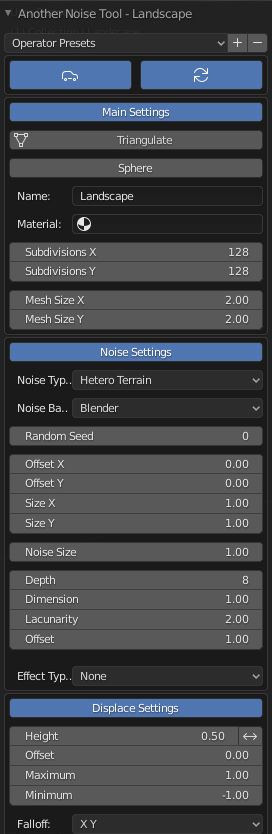
Located in the menu.
Located in the tab.
手順#
After creating your landscape mesh there are three main areas in the Adjust Last Operation(最後の操作を調整) panel to design your mesh.
Main Settings: Object and mesh related settings like size and subdivisions.
Noise Settings: Noise related settings that give shape to your terrain.
Displace Settings: Settings for terrain height and edge falloff.
Landscape Panel#
- Landscape
Landscape will create the mesh and add several panels and tools to the Sidebar.
Landscape Tools#
- Mesh Displace
Displace selected mesh vertices along normal or X, Y, Z direction.
- Weight from Slope
Generates a weighted vertex group slope map based on the Z normal value.
- Landscape Eroder
Apply various kinds of erosion to an A.N.T. Landscape grid, also available in the Weights menu in Weight Paint Mode.
Landscape Main#
Here we can adjust the main settings and regenerate the mesh.
Smooth the mesh, Triangulate the mesh, Rename and add materials that you have in your blend-file.
Landscape Noise#
Here we can adjust the noise settings and refresh only those settings.
There are many settings and noise types that allow you to customize your landscape.
Landscape Displace#
Here we can adjust the displacement settings and refresh only those settings.
Adjust Height, Falloff and Strata in this section.
使用方法#
To Do
参照
- Category(カテゴリー):
Add Mesh
- Description(詳細):
Another Noise Tool: Landscape, erosion and displace.
- Location(位置、場所):
- File(ファイル):
ant_landscape folder
- Author(作者):
Jimmy Hazevoet
- メンテナー:
To Do
- License(ライセンス):
GPL
- サポートレベル:
Community(コミュニティ)
- Note(メモ):
このアドオンはBlenderにバンドルされています。