ヘルプシステム#
Blenderには、さまざまな組み込みおよびオンラインのヘルプオプションがあります。
Tooltips(ツールチップ)#
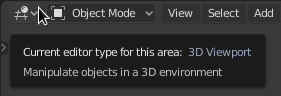
Info(情報)エディタのレンダー選択のツールチップです。#
ボタンか設定の上にマウスを置いてしばらく待つとツールチップが出ます。
要素#
状況依存ツールチップには次の要素が含まれている場合があります:
- 簡単な説明
コントロールに応じた、関連する詳細です。
- ショートカットキー
ツールに関連付けられたキーボードショートカットキーかマウスボタンです。
- Value(値)
プロパティの値です。
- Library(ライブラリ)
アクティブオブジェクトのソースファイルです。Linked Libraries も参照してください。
- 無効 (赤)
値を変更できない理由です。
- Python
When Python Tooltips are enabled, a Python expression is displayed for scripting (usually an operator or property).
状況依存マニュアルアクセス#
参照
- Mode(モード):
全てのモード
- Menu(メニュー):
- ショートカットキー:
F1
Blender内からツールかエリアのヘルプにアクセスしたい場合があるかもしれません。
To do so; hover the cursor over the tool or button you need help with and use the keyboard shortcut or context menu item to visit pages of this reference manual from within Blender. This opens a web page relating to the button under the cursor, supporting both tool and value buttons.
注釈
まだ100%カバーされていなので、マニュアルへのリンクが存在しない場合はインフォヘッダーへアラートが出ます。
また、ボタンはドキュメントのより一般的なセクションにリンクされることがあります。