Tri-Lighting#
This add-on creates a simple three point studio style lighting set up.
有効化方法#
Blenderを開き、 Preferences(プリファレンス)に行き、 Add-ons(アドオン) タブを開きます。
Click Lighting then Tri-Lighting to enable the script.
Interface(インターフェイス)#
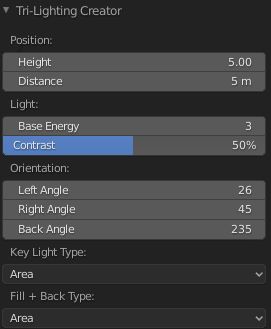
Located in the .
使用方法#
Select the object to point the lights at.
Add the lights with .
Adjust settings in the Tri-Lighting Creator Adjust Last Operation(最後の操作を調整) panel.
The created lights are pointed at and locked to the active object using a Track To constraint.
In the you can further edit the properties of your lights.
参照
- Category(カテゴリー):
Lighting(照明)
- Description(詳細):
Add three point lighting to the selected or active object.
- Location(位置、場所):
- File(ファイル):
lighting_tri_lights.py
- Author(作者):
Daniel Schalla
- メンテナー:
meta-androcto
- License(ライセンス):
GPL
- サポートレベル:
Community(コミュニティ)
- Note(メモ):
このアドオンはBlenderにバンドルされています。