Separate Color Node#
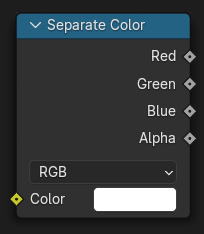
The Separate Color Node splits an image into its composite color channels. The node can output multiple Color Models depending on the Mode property.
入力#
- Image(画像)
Standard image input.
Properties(プロパティ)#
- Mode(モード)
The color model to output.
- RGB:
Split the input image into it's three outputs: Red, Green, and Blue color channels.
- HSV:
Split the input image into it's three outputs: Hue, Saturation, and Value color channels.
- HSL:
Split the input image into it's three outputs: Hue, Saturation, and Lightness color channels.
- YCbCrA:
Split the input image into it's three outputs: Luminance, Chrominance Blue, and Chrominance Red color channels.
- Color Space(色空間)
ITU 601, ITU 709, JPEG
- YUV:
Split the input image into it's three outputs: Luminance, U chrominance, and V chrominance color channels.
出力#
The outputs of this node depends on the Mode property (see above).
- Alpha(アルファ)
The color channel that is responsible for the image's transparency.
例#
Blur Alpha#
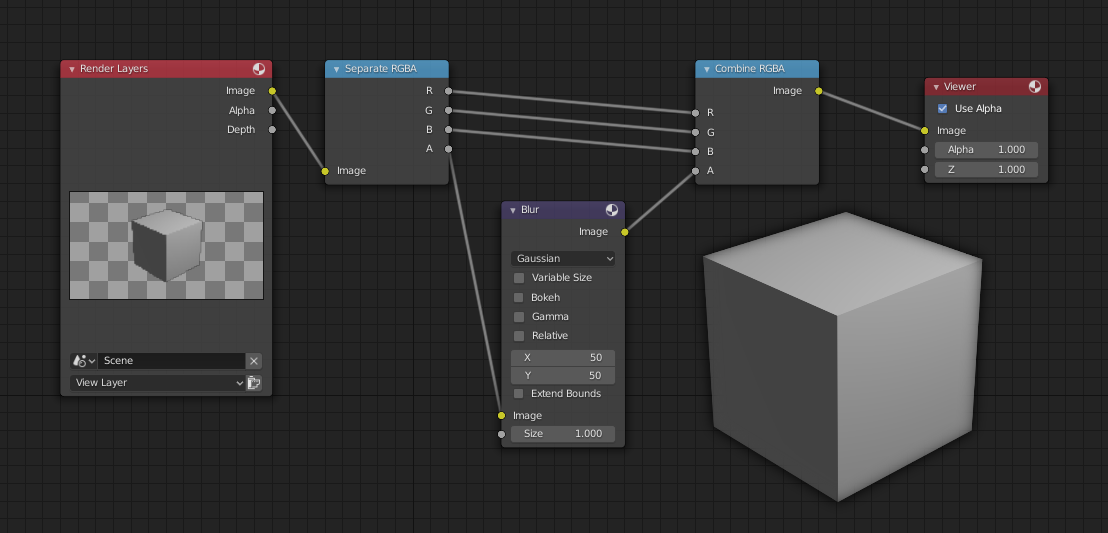
ぼかしたアルファチャンネルの例。#
この最初の例では、アルファチャンネルとぼかしを取得して、カラーと合わせます。シーンに配置すると、エッジがブレンドされ、ハードエッジではなくなります。これは、 Anti-Aliasing(アンチエイリアス) に似ていますが、3次元の意味です。CG要素をライブアクションに追加してハードエッジを削除する場合は、このノード設定を使用します。このエフェクトをより広いスケールでアニメーション化すると、オブジェクトは "フェーズ外" のタイムトラベルエフェクトとして "フェーズ" のように見えます。
Increase Luminance#
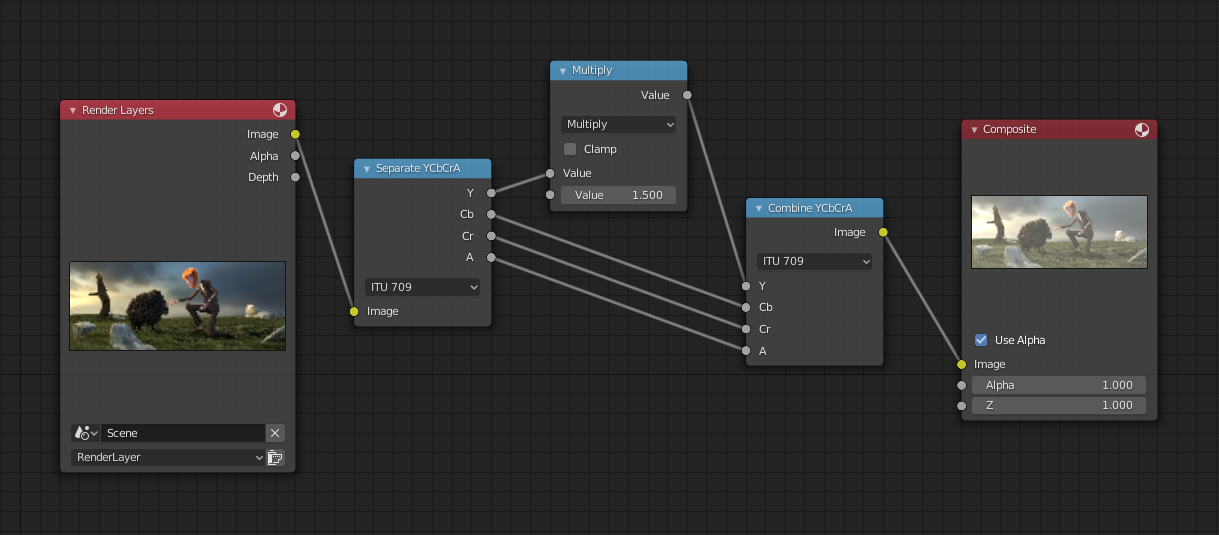
Luminance channel(ルミナンスチャンネル)のスケールの例。#
この例には、画像のルミナンスチャンネル(Y)を増加し明るくする、 Math(数式) (Multiply(乗算)) ノードがあります。
Tip
これらのチャンネルを Color Ramp(カラーランプ) ノードに通し値を調整する場合は、正確な表現のためにCardinal(カーディナル)スケールを使用します。ルミナンスチャンネルでExponential(指数)スケールを使用すると、コントラストの高い効果が得られます。