Blender 4.5 Reference Manual¶
Welcome to the manual for Blender, the free and open source 3D creation suite.
This site can be used offline:
起步入門¶
Sections¶
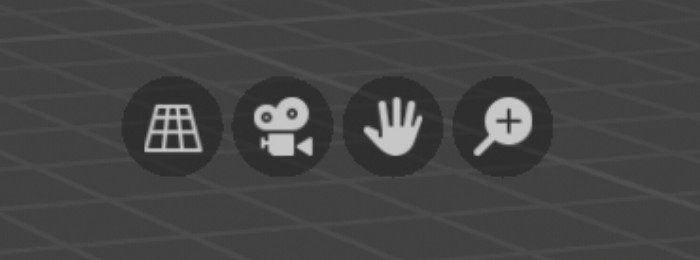
- 使用者介面
An introduction to Blender's window system, widgets and tools.
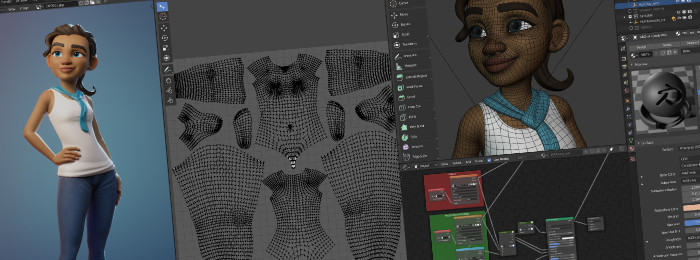
- 編輯器
Overview of the interface and functionality of all editors.
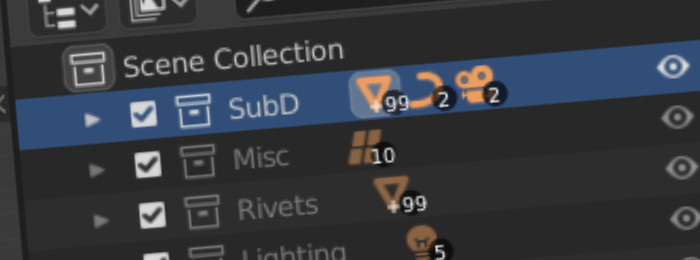
- Scenes & Objects
Objects and their organization into scenes, view layers and collections.
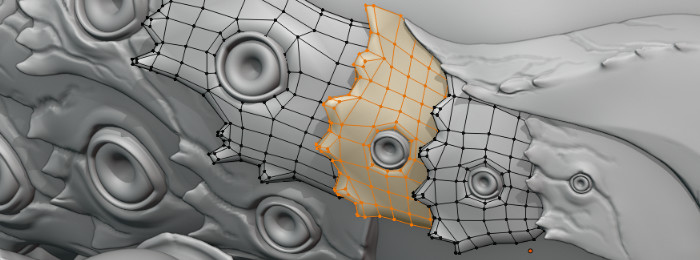
- 建模
Meshes, curves, metaballs, text, modeling tools, and modifiers.
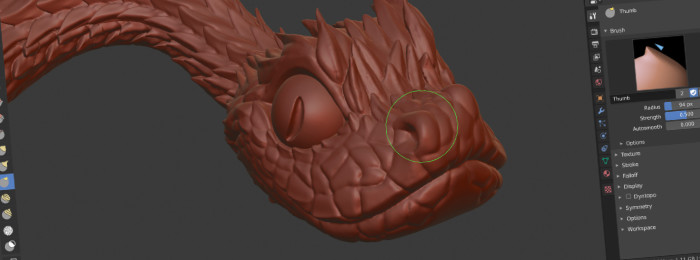
- Sculpting & Painting
Sculpting, texture painting and vertex painting.

- Grease Pencil
2D drawing and animation with Grease Pencil.

- Animation & Rigging
Keyframes, drivers, constraints, armatures and shape keys.

- 物理
Physics simulations, particle systems and dynamic paint.

- Rendering
Rendering and shading with EEVEE, Cycles and Freestyle.

- 合成
Post-processing with the compositing nodes.

- Motion Tracking & Masking
Video motion tracking & masking.

- Video Editing
Video editing with the sequencer.
- Assets, Files, & Data System
Data-block management and the structure of blend-files.
- 附加元件
Additional functionality available as add-ons.
- 進階
Python scripting, how to write add-ons and a reference for command-line arguments.
- 障礙排除
Solving crashes, graphics issues and Python errors, recovering data and reporting bugs.
- Glossary
A list of terms and definitions used in Blender and this manual.
- Manual Index
A list of terms linked to the Glossary.
Sections
- 使用者介面
- 編輯器
- 3D Viewport
- Image Editor
- UV Editor
- Compositor
- Texture Nodes
- Geometry Node Editor
- Shader Editor
- Video Sequencer
- Movie Clip Editor
- Dope Sheet
- Timeline
- Graph Editor
- Drivers Editor
- Nonlinear Animation
- Text Editor
- Python Console
- Info Editor
- Outliner
- Properties Editor
- File Browser
- Asset Browser
- Spreadsheet
- Preferences
- Scenes & Objects
- 建模
- Sculpting & Painting
- Grease Pencil
- Animation & Rigging
- 物理
- Rendering
- 合成
- Motion Tracking & Masking
- Video Editing
- Assets, Files, & Data System
- 附加元件
- 進階
- 障礙排除
- Glossary
- Manual Index
Get Involved¶
Help write Blender's future! ✏️ Contribute to the Blender Manual and share your knowledge with creators worldwide. No matter your expertise, your contributions can make Blender easier to learn and use for everyone. Join the team and start documenting Blender today!
翻譯
Help bring Blender to the world! 🌍 Join the translation effort to make the Blender accessible in more languages.