Color Correction Node¶
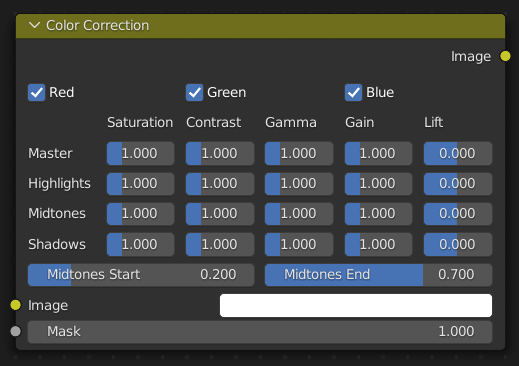
The Color Correction node adjusts the color of an image, separately in several tonal ranges (highlights, midtones and shadows).
屬性¶
- Red, Green, Blue
Specifies which RGB channels will be affected by the correction.
Correction Tools (Columns)¶
- Saturation
Adjusts the image's saturation.
- Contrast
Adjust image contrast.
- Gamma (咖瑪)
Exponential gamma correction, affecting the midtones of the image. (Works like Power in the Color Balance node.)
- Gain (增益)
Multiplier, stronger influence on the highlights. (Works like Slope in the Color Balance node.)
- Lift (提升)
This value (can be negative) will be added (+), linear lightens or darkens the image. (Works like Offset in the Color Balance node.)
Tonal Ranges (Rows)¶
- Master
These sliders affect the entire tonal range.
- Highlights
These sliders only affect the highlights.
- Midtones
These sliders only affect the midtones.
- Shadows
Affects the dark tones of an image often affecting the shadows.
- Midtones Start, Midtones End
Defines the start and the end of midtones range, i.e. values where the whole tonal range is divided into the highlights, midtones and shadows (there is also a smooth transition between the ranges of width 0.2 units).
輸入¶
- 圖像
Standard color input.
- Mask
Controls the amount of influence the node exerts on the output image.
輸出¶
- 色彩
Standard color output.