色彩平衡節點¶
The Color Balance node adjusts the color and values of an image.
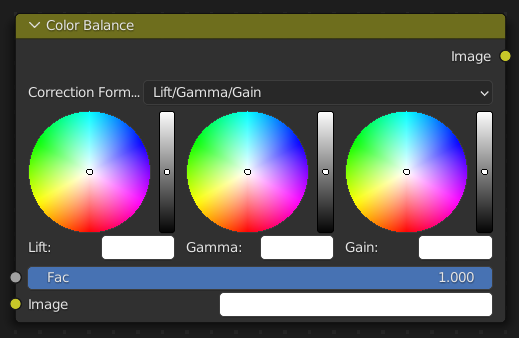
輸入¶
- Factor
Controls the amount of influence the node exerts on the output image.
- 色彩
Standard color input.
屬性¶
可選擇兩種不同的色彩校正公式。
- Lift(提升)/Gamma(咖瑪)/Gain(增益)
- Lift (提升)
增加暗部顏色。
- Gamma (咖瑪)
Adjusts midtones.
- Gain (增益)
調整高光色調。
- Offset/Power/Slope (ASC-CDL)
- 偏移量(Offset)
Summand. (Adjusts the overall brightness.)
- Basis
Additional offset, allows to specify a negative Offset value.
- Power
Over-all exponent. (Adjusts the midtones.)
- Slope
Multiplier. (Adjusts the highlights.)
輸出¶
- 色彩
標準輸出圖像。
進階¶
The Offset/Power/Slope Formula¶
out = (i × s + o)p
where:
out: The color graded pixel code value.
i: The input pixel code value (0 to 1) (black to white).
s: Slope (any number 0 or greater, nominal value is 1.0).
o: Offset (any number, the nominal value is 0).
p: Power (any number greater than 0, nominal value is 1.0).