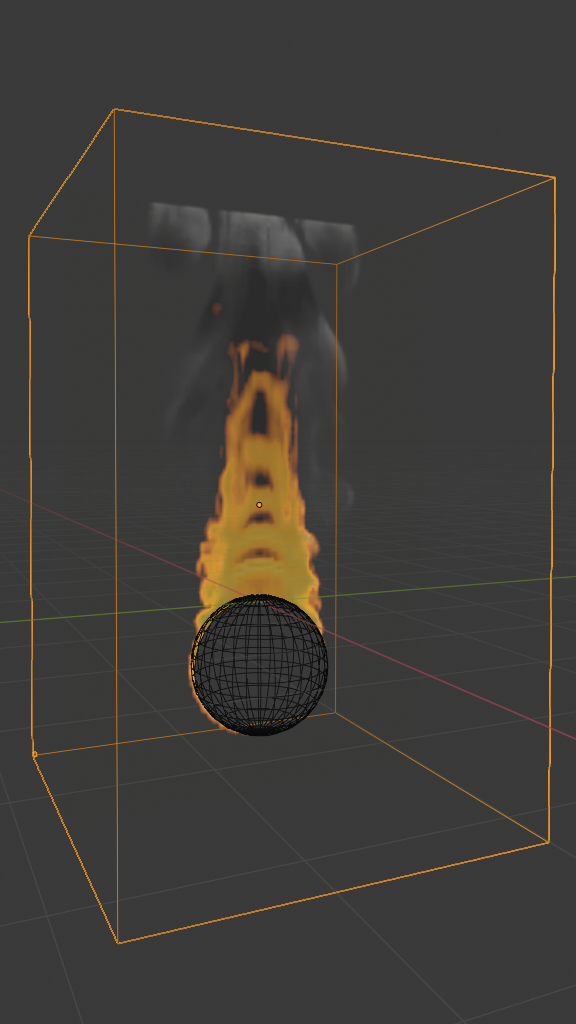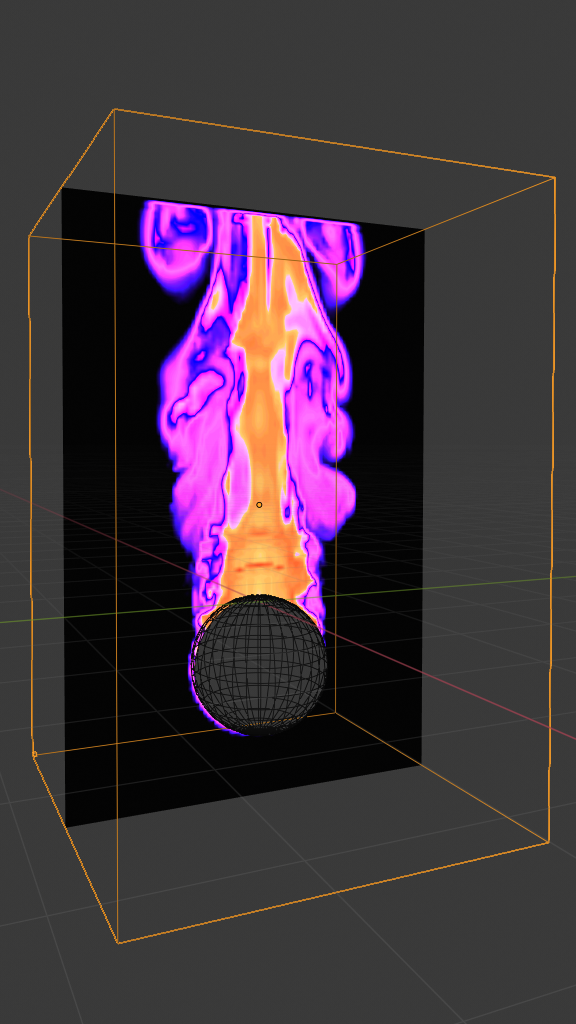Viewport Display¶
- Thickness
Factor that scales the thickness of the grid that is currently being displayed.
- Interpolation
Interpolation method to use for the visualization of the fluid grid.
- Linear
Linear interpolation between voxels. Gives good smoothness and speed.
- Cubic
Cubic interpolation between voxels. Gives smoothed high quality interpolation, but is slower.
- Closest
No interpolation between voxels. Gives raw voxels.
- Slice per Voxel
Determines how many slices per voxel should be generated.
Slice¶
Renders only a single 2D section of the domain object.
- Axis
- Auto
Adjust slice direction according to the view direction.
- X/Y/Z
Slice along the X/Y/Z axis.
- Position
Position of the slice relative to the length of the respective domain side.
- Gridlines Closest Interpolation Only
Display gridlines to differentiate the underlying cells in the current slice of the fluid domain.
Grid Display¶
Use a specific color map for the visualization of the simulation field. This comes in handy during debugging or when making more advanced adjustments to the simulation. For instance, if the actual color of a fire simulation is barely visible in the viewport then changing the color profile can help to see the real size of the flame.
- Field
The simulation field used in the display options (e.g. density, fuel, heat).
- Scale
Scale the selected simulation field by this value.
Vector Display¶
Visualization options for the vector fields.
- Display As
- Streamlines
Choose to display the vectors as "Streamlines".
- Needle
Choose to display the vectors as "Needles".
- MAC Grid
Choose to display the vector field as "Marker-And-Cell Grid".
- X/Y/Z
Show an individual X/Y/Z component of the MAC grid.
- Magnitude Streamlines or Needle Only
Scale the display vectors by the magnitude of the vectors they represent.
- Field
The vector field represented by the display vectors (e.g. fluid velocity, external forces).
- Scale
Scale the vectors by this size in the viewport.
Advanced Gridlines Only¶
Advanced coloring options for gridlines.
- Color Gridlines
- Flags
Color gridlines with flags.
- Highlight Range Grid Display Only
Highlight the cells with values of the displayed grid within the range. Values between the Lower Bound and Upper Bound (inclusive) are considered to be within the range.
- Lower Bound
Lower bound of the highlighting range.
- Upper Bound
Upper bound of the highlighting range.
- 色彩
Color used to highlight the cells.
- Cell Type
Choose to highlight only a particular type of cells.