Viewport Display¶
Referenz
- Modus:
Object Mode
- Panel:
This panel lets you configure display options for the 3D Viewport.
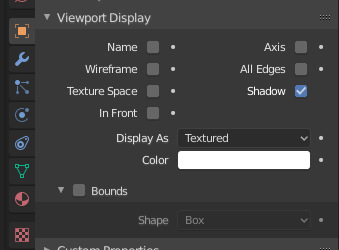
Viewport Display panel.¶
- Show
- Name
Displays the object’s name in the 3D Viewport.
- Axes
Displays an object similar to an empty that shows the object’s orientation.
- Wireframe
Displays the object’s wireframe on top of the solid display.
- All Edges
Displays all wireframe edges. This overrides the wireframe threshold that you can set in the 3D Viewport’s overlay settings.
- Texture Space
Displays the object’s Texture Space.
- Shadow
Allows the object to cast shadows in the viewport.
- In Front
Makes the object display in front of others. Unsupported for instanced objects. Limited support in the Material Preview and Rendered shading modes (works for e.g. armatures, but not for meshes).
- Display As
Lets you display the object with less detail, going from removing the textures to only showing a bounding box. This can be useful if you have a high-poly object that is slowing down the viewport.
- Color
The object’s color in the Wireframe and Solid viewport shading modes. Used when the viewport’s (Wire) Color shading option is set to Object.
- Bounds
Displays a bounding shape around an object. You can choose between different primitive shapes that might be closer to what the original object looks like.