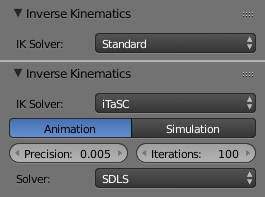Einführung¶
The Armature tab in Properties contains various panels gathering the armature settings.
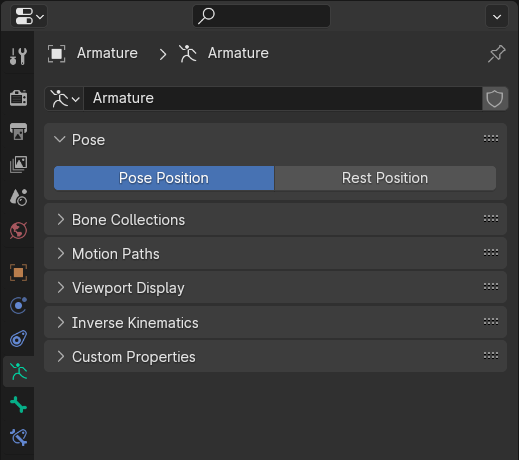
The Armature tab in the Properties.¶
Pose¶
Referenz
- Modus:
All Modes
- Panel:
- Pose Position
A radio button to switch between Pose Position and Rest Position.
In Edit Mode, you always see armatures in their rest position, in Object Mode and Pose Mode, by default, you see them in Pose Position (i.e. as it was transformed in the Pose Mode). If you want to see it in the rest position in all modes, select Rest Position.
Bone Collections¶
See Bone Collections.
Motion Paths¶
Referenz
- Modus:
All Modes
- Panel:
In the Motion Paths panel you can enable visualization of the motion path your skeleton leaves when animated.
Inverse Kinematics¶
Referenz
- Modus:
All Modes
- Panel:
Defines the type of IK solver used in your animation.
Custom Properties¶
Referenz
- Modus:
All Modes
- Panel:
See the Custom Properties page for more information.