Ivy Gen – Генератор Плюща#
Додає генерований плющ в об’єкт сіті, починаючи з 3D Cursor.
На основі дивовижного коду від Thomas Luft та його оригінальної програми IvyGen program.
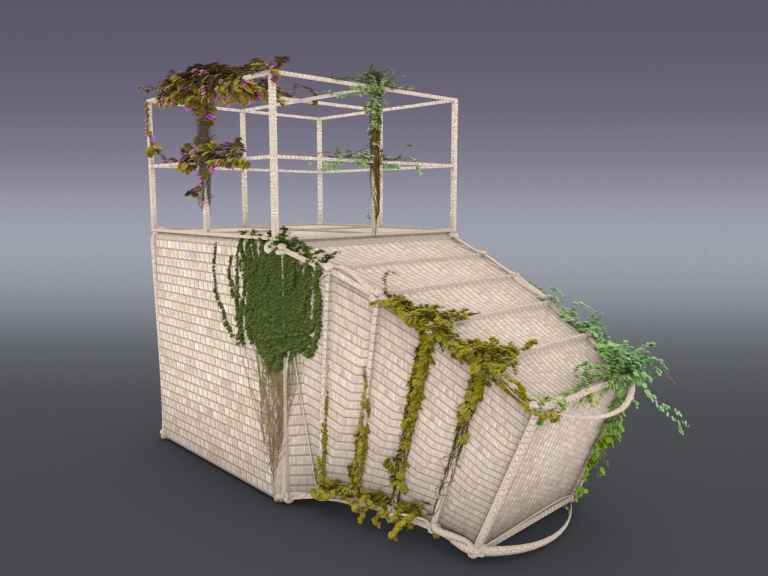
Activation – Активація#
Відкрийте Blender та перейдіть в Preferences – «Уподобання», потім у вкладку Add-ons – «Додатки».
Клацніть Add Curve, потім Ivy Gen для вмикання цього скрипту.
Interface – Інтерфейс#
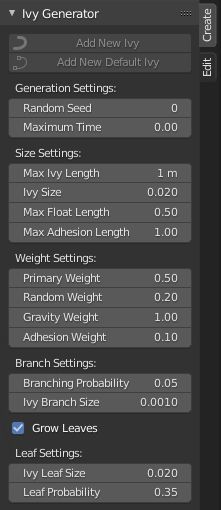
Розміщено у вкладці – «3D Оглядвікно > Бічносмуга > Створення».
- Add Default Ivy
Creates ivy using the default parameters.
The Update Ivy operator is separate from the main menu and appears in the 3D Viewport’s Наладнати Останню Операцію – Adjust Last Operation panel. You can adjust settings in the panel and press the Update Ivy button to update parameters.
Instructions – Інструкції#
Виберіть об’єкт, по якому ви хочете ростити плющ.
Увійдіть у режим редагування Edit Mode та виберіть вершину, з якої ви хочете, щоб родився плющ.
Підхопіть курсор до вибраної вершини.
Enter Object Mode and with the object selected go to: , adjust settings, and choose Add New Ivy.
This will generate your initial Ivy Curve and Leaves.
Use the Update Ivy in the Наладнати Останню Операцію – Adjust Last Operation panel after making small changes to parameters to adjust the ivy to the desired look.
Reference – Довідка
- Category – Категорія:
Add Curve – Додання Кривої
- Description – Опис:
Додає генерований плющ в об’єкт сіті, починаючи з 3D Cursor.
- Location – Локація:
– «Бічносмуга > вкладка Створення»
- File – Файл:
add_curve_ivygen.py
- Author – Автор:
testscreenings, PKHG, TrumanBlending
- Maintainer – Підтримувач:
Vladimir Spivak (cwolf3d)
- License – Ліцензія:
GPL
- Support Level – Рівень Підтримки:
Community – Спільнота
- Note – Примітка:
Цей додаток поставляється у комплекті з Blender’ом.