Geometry Nodes Modifier#
The Geometry Nodes modifier creates a modifier with a node group which defines its functionality.
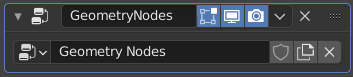
A new Geometry Nodes modifier with a new node group.#
This modifier is supported by mesh, curve, text, and volume objects.
Options – Опції#
- Node Group
A Node Group with the geometry input and output. Those are respectively what is received and passed to the previous and next modifier in the stack. See Nodes for all available nodes.
- Inputs – Уводи
A list of the node group’s inputs which can have unique values even if the group is shared among multiple modifiers.
If the input is connected to a Field socket, there will be a toggle to switch between using a single value for the input or using an attribute on the input geometry. Using an attribute for input means the value can be different for every element.
The attribute name used by default when using the node group in a modifier for the first time is defined in the node group inputs panel.
Примітка
The attribute domain and the used to access the attribute is defined by the node the input is connected to.
Output Attributes#
By connecting a field socket to the group output node, you can create custom Attributes from a Field output of any node in the node tree. The domain of the attribute must be specified in the group node’s output properties. Note, this does not work with Instanced Data.
The attribute name used by default when using the node group in a modifier for the first time is defined in the node group outputs panel.
This panel is hidden unless output node has attribute sockets.
Manage#
Запікання – Bake#
- Bake Path
Location on disk where the baked data for Simulation Zones and Bake Nodes are stored.
Дивись також
Named Attributes#
This panel displays information about all custom named attributes used by the node group. More information is available in the geometry nodes inspection page.
Move to Nodes Operator#
Creates a new geometry node tree with the name of the current node tree with .wrapper appended to the name. This operation moves all inputs and outputs from the old modifier into a new node group. In order for this operator to function, there must be a Group Input and a Group Output each with a Geometry socket attatched to the node group. This action causes all Output Attributes to become Internal Dependencies utilizing the Store Named Attribute Node. All modifier «inputs» will then also become inputs of the newly created node group.
This operator is useful to easily allow a node tree to be reused in other trees or to mark it as an Asset to be reused in other projects.