Introduction – Вступ#
In Blender, objects are not directly part of the scenes. Instead, they all get stored in a main database (basically the blend-file).
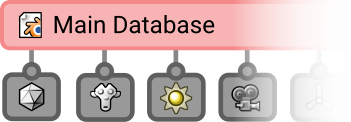
Blend-файл та його збережені дані.#
Звідти вони посилаються у стільки Сцен, скільки ви хотіли б бачити.
When they are stored in a scene, they are part of a so-called scene collection. So ultimately all the scene objects belong to this special collection.
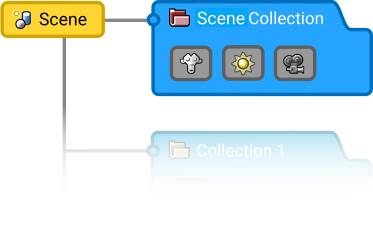
Колекція сцени.#
Collections – Колекції#
Хоча колекція сцени scene collection містить усі об’єкти Сцени, користувач може також робити свої власні колекції для кращого організування цих об’єктів.
Це працює як діаграма Венна, де всі об’єкти є частиною колекції сцени – scene collection, але можуть також бути частиною кількох колекцій.
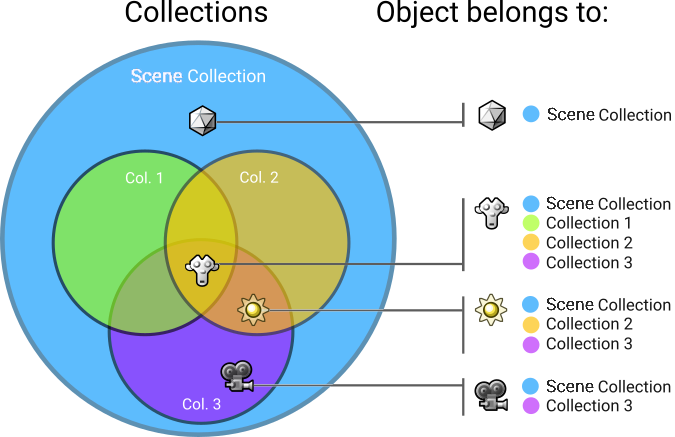
Діаграма Венна.#
Результатом є чіткий та гнучкий спосіб упорядкування об’єктів на рівні Сцени.
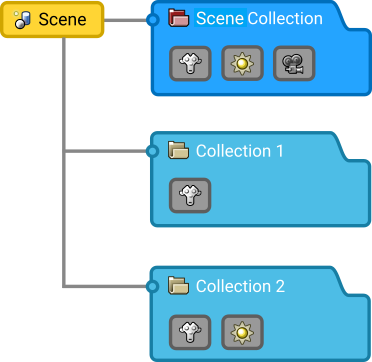
Організація сцени.#
Іменування та Вкладання – Naming and Nesting#
Collections can be named and sorted hierarchically. Just like folders can have subfolders in any operating system, collections can have nested collections too.
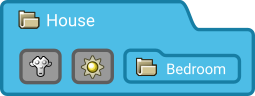
Вкладені колекції.#
Наприклад: колекція «дім» – house може містити колекцію «спальня» – bedroom, яка у свою чергу містить колекцію «меблі» – furniture, що посилається на ліжко, шафу та інші об’єкти.
Color Tagging#
Collections can have a color group assigned to them; helping organize and group different collections. This color tag is displayed as part of the collection icon in the Outliner and various other menus. The available colors are defined by Blender’s interface Theme.
To assign a color to a collection, use the Set Color Tag tool in the Outliner.