Кнопки – Buttons#
Кнопки Операторів – Operator Buttons#
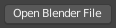
Кнопка оператора.#
Operator buttons execute an Operator which in summary execute an action when clicked with LMB. Operator buttons may be an icon, text, or text with an icon.
Кнопки Стягів та Перемикачів – Checkboxes & Toggle Buttons#
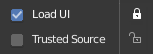
Кнопки Стягів та Перемикачів.#
These controls are used to activate or deactivate options. Use LMB to change their state. A tick is shown on checkboxes when the option is activated. Active status on toggle buttons is indicated either by color on the icon background, or a change in icon graphics.
Dragging – Перетягання#
To change many values at once on or off, you can press down LMB and drag over multiple buttons. This works for checkboxes, toggles and to select a radio button value.
Радіокнопки – Radio Buttons#

Радіокнопки.#
Radio buttons are used to choose one option from a selection of options. The active button is indicated by a colored background.
Обходження – Cycling#
Use Ctrl-Wheel while hovering the mouse over radio buttons to cycle between the options.
Кнопки Напряму – Direction Buttons#

Кнопки напряму.#
Клацання з LMB на сфері та перетягування вказівника миші дозволяю користувачу змінювати напрямок, обертаючи цю сферу.
Скорочення – Shortcuts#
LMB (перетягання) обертає напрямок.
Ctrl (одночасно з перетягуванням) підхоплює до вертикальних та діагональних напрямків.