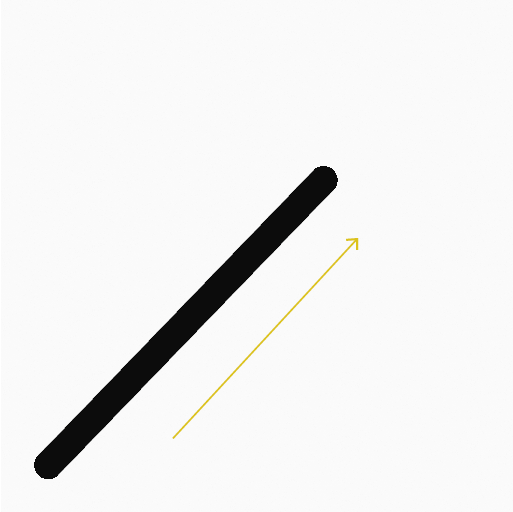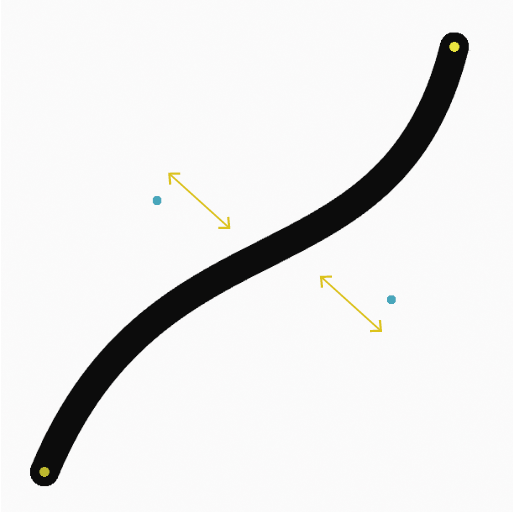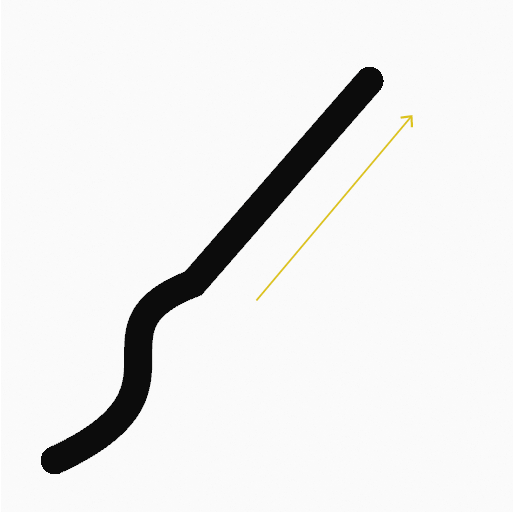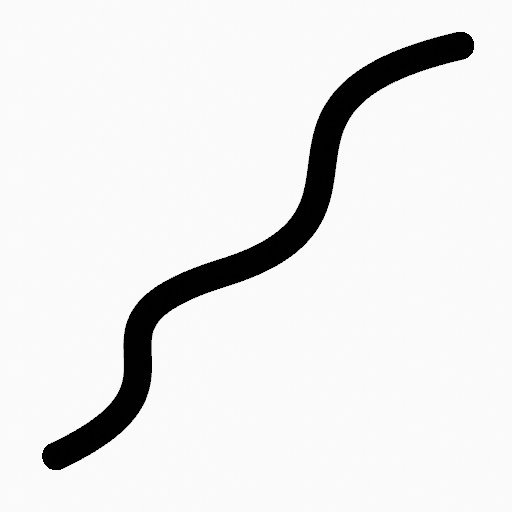Засіб «Крива» – Curve Tool#
Reference – Довідка
- Mode – Режим:
Режим Рисування – Draw Mode
- Tool – Засіб:
Засіб Curve створює складні криві стилю Безьє.
Tools Settings – Устави Засобів#
You can configure the brush main settings exposed on the Tool Settings for convenience. For the draw brushes configuration and settings see: Draw Brush.
- Subdivisions – Підподілення
The number of stroke points between each stroke edge.
- Профіль Товщини – Thickness Profile
Use a curve widget to define the stroke thickness from the start (left) to end (right) of the stroke.
- Вжити Криву – Use Curve
При увімкненні штрих використовує профіль кривої для керування товщиною уздовж кривої.
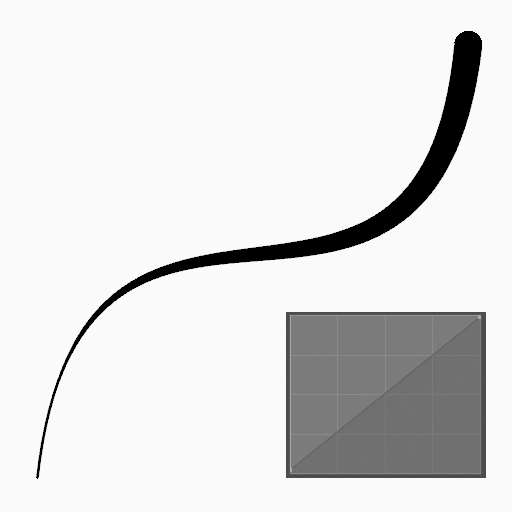
|
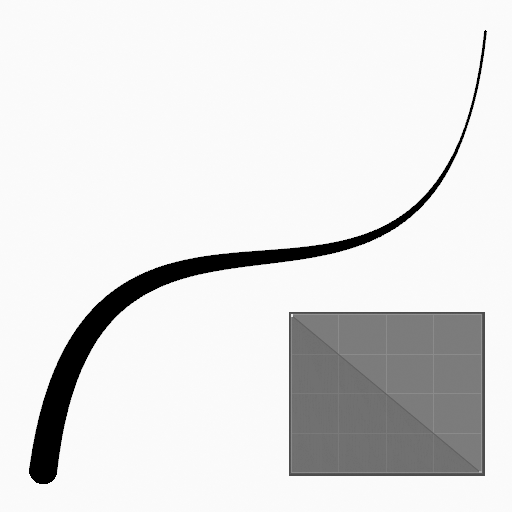
|
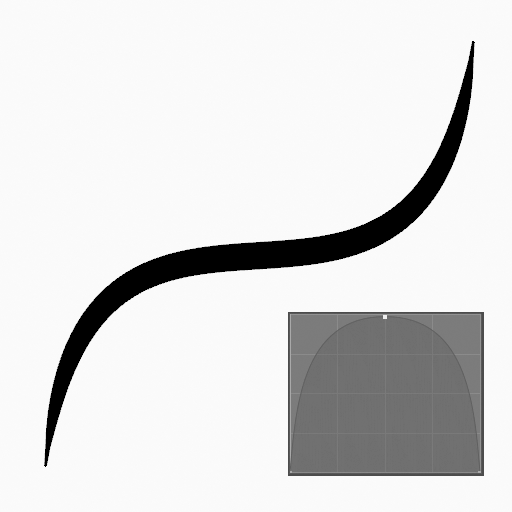
|
Usage – Використання#
Вибирання Пензля та Матеріалу – Selecting a Brush and Material#
In the Tool Settings select the brush, material and color type to use with the tool. The Curve tool uses Draw Brush types. See Устави Пензля – Brush Settings for more information.
Створювання Кривих – Creating Curves#
Клацніть (LMB або кінчиком Pen) та потягніть точку старту.
Відпустіть на бажаній точці кінця.
Після відпускання ви можете підправити криву, використовуючи два блакитні маніпулятори типу Безьє.
Потім підтвердьте (Return/MMB) або касуйте (Esc/RMB).
While dragging you can hold Shift to use only one manipulator to tweak the curve (like the Arc tool), use Alt to create the arc from a center point.
NumpadPlus та NumpadMinus або використання коліща Wheel миші буде збільшувати або зменшувати кількість точок у фінальній кривій.
Видавлювання – Extruding#
Перед підтверджуванням ви можете використати E для видавлення з точки кінця кривої для генерування кількох одночасно з’єднаних кривих.