Вагомості Вершин – Vertex Weights#
Reference – Довідка
- Mode – Режим:
Режими Редагування та Малювання Вагомостей – Edit and Weight Paint Modes
- Panel – Панель:
«регіон Бічносмуги > Вагомості Вершин» –

Панель «Вагомості Вершин» – Vertex Weights.#
(1) Категорії Груп Вершин, (2) Таблиця Вагомостей, (3) Засоби.
As mentioned before in Vertex Groups each entry in a vertex group also contains a weight value in the range of (0.0 to 1.0). Blender provides a Vertex Weights panel from where you can get (and edit) information about the weight values of each vertex of a mesh. That is: to which vertex groups the vertex is assigned with which weight value.
The Vertex Weights panel can be found in the Sidebar region of the 3D Viewport. It is available in Edit Mode and in Weight Paint Mode (when Vertex Selection masking is enabled as well).
Категорії Груп Вершин – Vertex Group Categories#
Actually we do not have any strict categories of vertex groups in Blender. Technically they all behave the same way. However, we can identify two implicit categories of vertex groups:
Групи Деформ – Deform Groups#
These vertex groups are sometimes also named „weight groups“ or „weight maps“. They are used for defining the weight tables of armature bones. All deform groups of an object are strictly related to each other via their weight values.
Strictly speaking, the sum of all deform weights for any vertex of a mesh should be exactly 1.0. In Blender this constraint is a bit relaxed (see below). Nevertheless, deform groups should always be seen as related to each other. Hence, we have provided a filter that allows restricting the Vertex Weight panel to display only the deform bones of an object.
Інші Групи – Other Groups#
All other usages of vertex groups are summarized into the Other category. These vertex groups can be found within Shape keys, Modifiers, etc. There is really no good name for this category, so we kept it simple and named it Other.
Таблиця Вагомостей – Weight Table#
The Weight Table shows all weights associated to the active vertex. Note that a vertex does not necessarily have to be associated to any vertex groups. In that case the Vertex Weights Panel is not displayed.
Порада
Активна Вершина
That is the most recently selected vertex. This vertex is always highlighted so that you can see it easily in the mesh. If the active vertex does not have weights, or there is no active vertex selected at the moment, then the Vertex Weights Panel disappears.
Кожен ряд у таблиці Вагомостей містить чотири активні елементи:

Змінення Активної Групи.#
Задання Активної Групи – Set the Active Group#
Як тільки ви вибрали якесь з Імен Груп Вершин у таблиці Вагомостей, відповідна група вершин стає новою активною групою.
Показ Вагомостей у Режимі Редагування – Display Weights in Edit Mode#
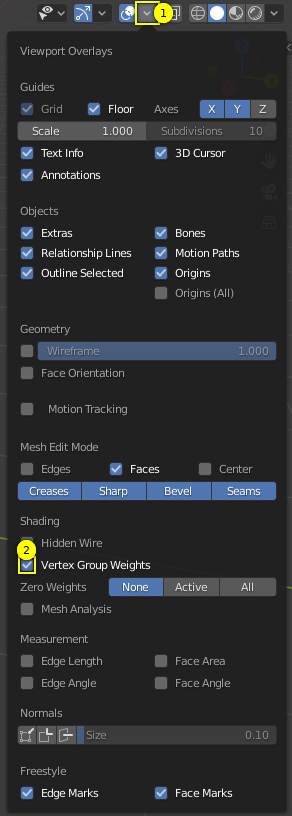
Вмикання показу вагомостей у режимі редагування Edit Mode.#
Коли ви знаходитеся у режимі редагування Edit Mode, ви можете робити вагомості активної групи видимими на сіті:
Select the Viewport Overlays popover from the header of the 3D Viewport. And there enable the Vertex Group Weights option. Now you can see the weights of the active vertex group displayed on the mesh surface.
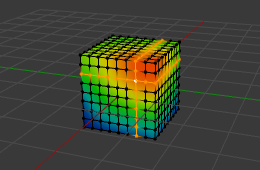
Вагомості у Режимі Редагування.#
Редагування Вагомостей у Режимі Редагування – Edit Weights in Edit Mode#
It is now very easy to work with vertex groups in Edit Mode. All edit options of the mesh are available and you have direct visual control over how your weights change when you edit the weight values.

Змінення значення Вагомостей.#
Змінення Вагомості – Change a Weight#
You can either enter a new weight value manually (click on the number and edit the value), or you can change the weight by LMB and while holding down the mouse button, drag right or left to increase/decrease the weight value. You also can use the right/left arrows displayed around the weight value to change the weight in steps.

Вставлення вагомостей.#
Вставляння – Pasting#
LMB the Paste button allows you to forward a single weight of the active vertex to all selected vertices. But note that weights are only pasted to vertices which already have a weight value in the affected vertex group.

Видалення вагомостей.#
Видалення – Deleting#
LMB the Delete button will instantly remove the weight from the active vertex. Thus the entire row disappears when you click on the delete icon.
Tools – Засоби#
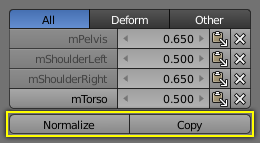
Панель «Вагомості Вершин» – Vertex Weights.#
- Normalize – Нормалізування
Normalizes the weights of the active vertex. That is all weights of the active vertex are recalculated such that their relative weight is maintained and the weight sum is 1.0.
- Copy – Копія
Copies all weights defined for the active vertex to all selected vertices. Thus all previously defined weights are overwritten.
Порада
Дотримується устава фільтра
Note that both tools only work on the vertex groups currently displayed in the Weights Table. So if for example only the Deform weights are displayed, then Normalize and Copy only affect the Deform bones.
Блокування – Locking#

Панель Блокованих Груп Вершин.#
Всякий раз, коли група вагомостей блокується, засоби змінювання усіх даних вимикаються:
Нормалізування вагомостей вершин.
Копіювання вагомостей вершин.
Змінення вагомостей активних вершин.
Вставлення на вибрані вершини.
Порада
Дотримується устава фільтра
Якщо ви маєте, наприклад, блоковані усі групи вагомостей деформ та всі інші групи вершин блоковано, то ви можете безпечно вибрати Deform з ряду Фільтра та використовувати усі доступні засоби з Таблиці Вагомостей.