Активний Сплайн – Active Spline#
Reference – Довідка
- Mode – Режим:
Edit Mode – Режим Редагування
- Menu – Меню:
«Властивості > Крива > Активний Сплайн» –
Дивись також
Active Spline for curves.
Панель Active Spline використовується у Режимі Редагування – Edit Mode для керування властивостями поточно вибраного сплайна.
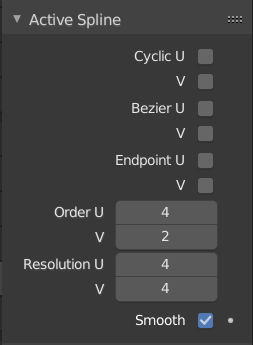
Панель «Активний Сплайн» – Active Spline.#
- Зациклення U/V – Cyclic U/V
Like curves, surfaces can be closed (cyclical) or open, independently in both directions, allowing you to easily create a tube, torus or sphere shape, and they can be viewed as «solids» in Edit Mode. This can be set per interpolation axis.
- Безьє U – Bézier U
Makes the surface act like a Bézier curve. The control points act like Free handles of a Bézier curve. Depending on the Order, 3 or 4 control points form one spline segment. This can be set per interpolation axis.
- Кінцева точка U/V – Endpoint U/V
Makes the surface contact the end control points. This can be set per interpolation axis.
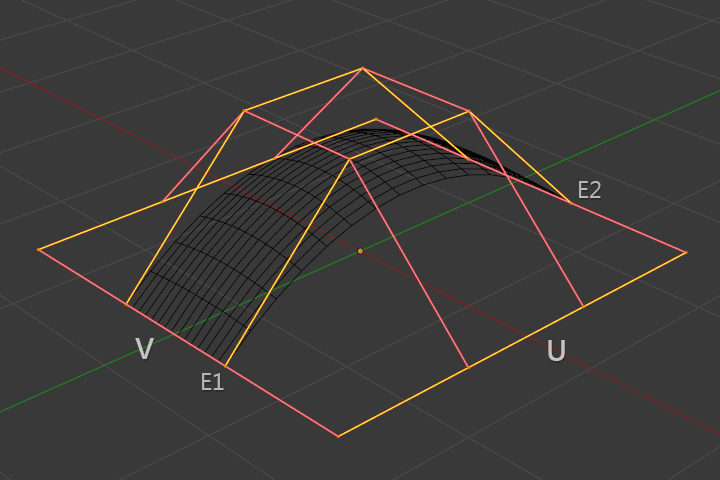
Кінцева точка U.#
In the image below, the U interpolation axis is labeled as «U» and the V interpolation axis is labeled as «V». The U’s interpolation axis has been set to Endpoint and as such the surface now extends to the outer edges from E1 to E2 along the U interpolation axis.
Щоб змусити поверхню розширитися до усіх країв, Endpoint повинна бути установлена для осі V також.
- Порядок U/V – Order U/V
This property is the same as with NURBS Curves; it specifies how much the control points are taken into account for calculating the curve of the surface shape. For high Orders 1 the surface pulls away from the control points, creating a smoother surface by assuming that the Resolution U/V is high enough. For lowest Orders 2 the surface follows the control points, creating a surface that tends to follow the grid cage.
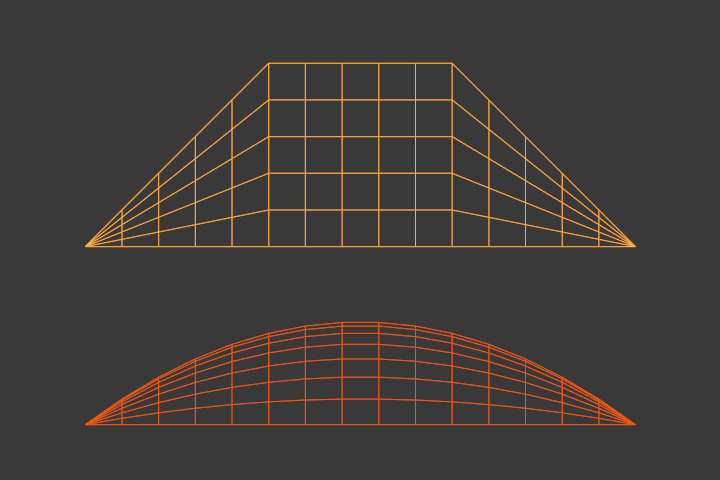
Поверхня з Order 2 та Order 4.#
Для цілей ілюстрування для обох поверхонь на Ілюстрації Поверхня з Order 2 та Order 4. вузликові вектори установлені як Endpoint, що дає розширення поверхні до усіх країв.
Ви можете задавати незалежно порядок для кожної осі інтерполяції, як і для кривих, він не може бути нижчим, ніж 2, та вищим, ніж 6 або кількість керувальних точок на відповідній осі.
- Роздільність U/V – Resolution U/V
Alters the resolution of each segment by changing the number of subdivisions. This can be set per interpolation axis.
- Smooth – Згладження
Використовується згладжене відтінення – Smooth Shading для будь-якої геометрії.