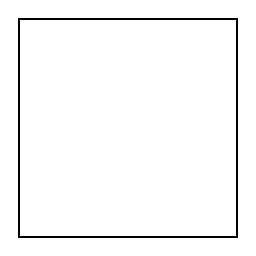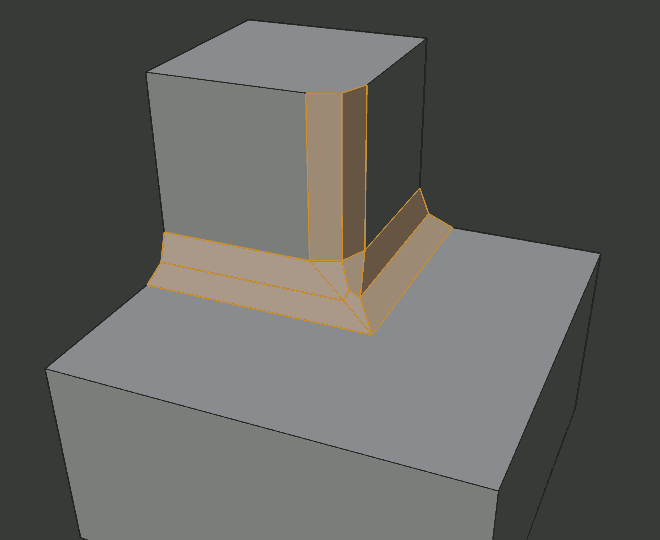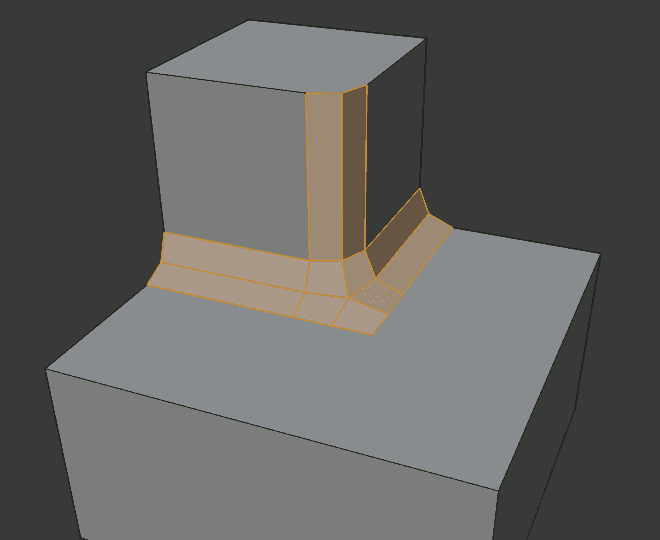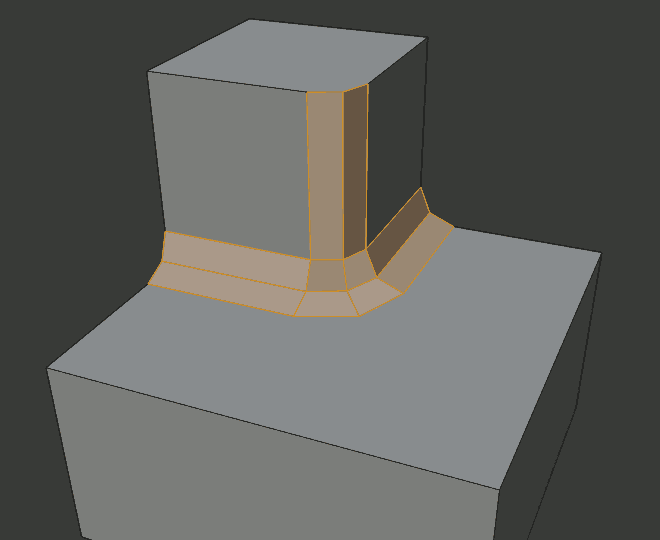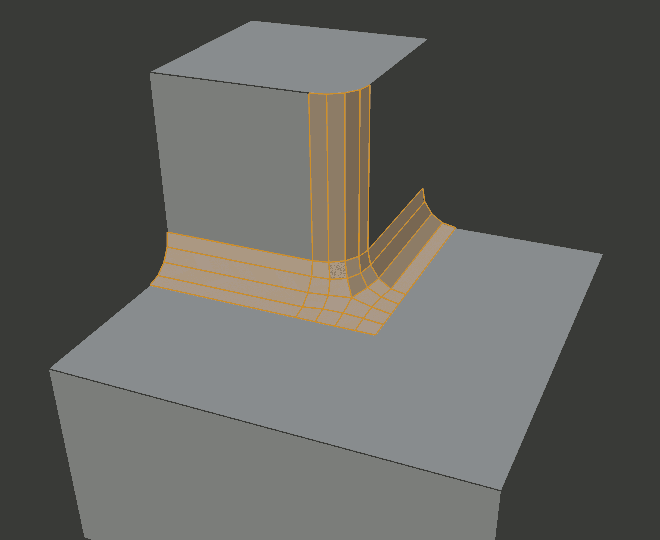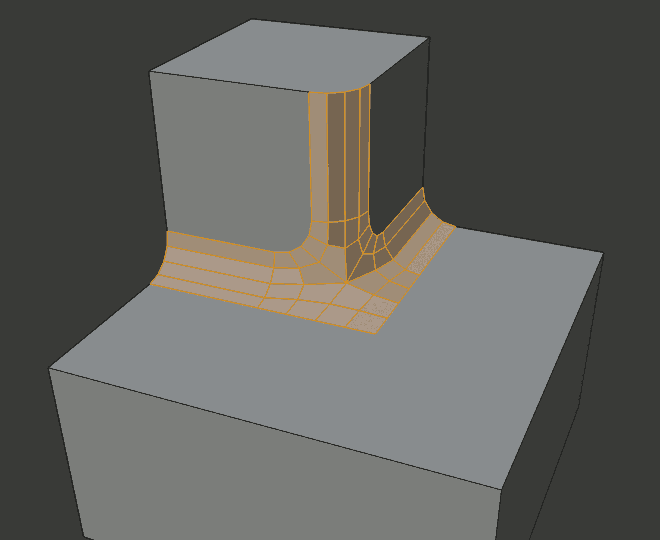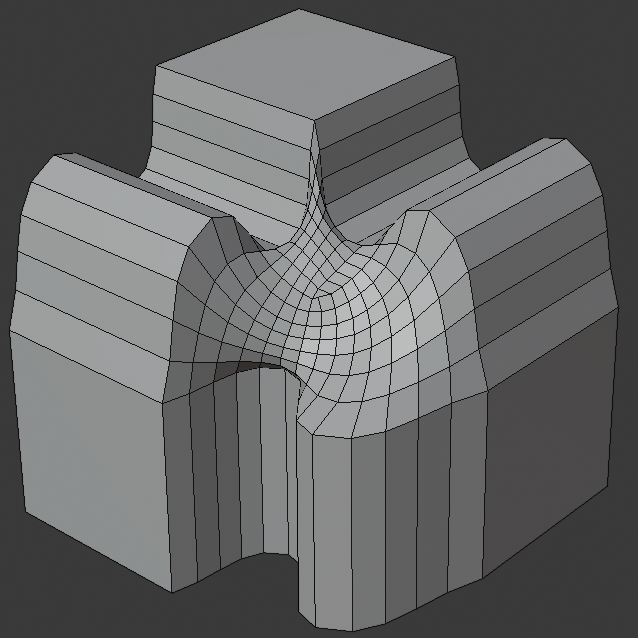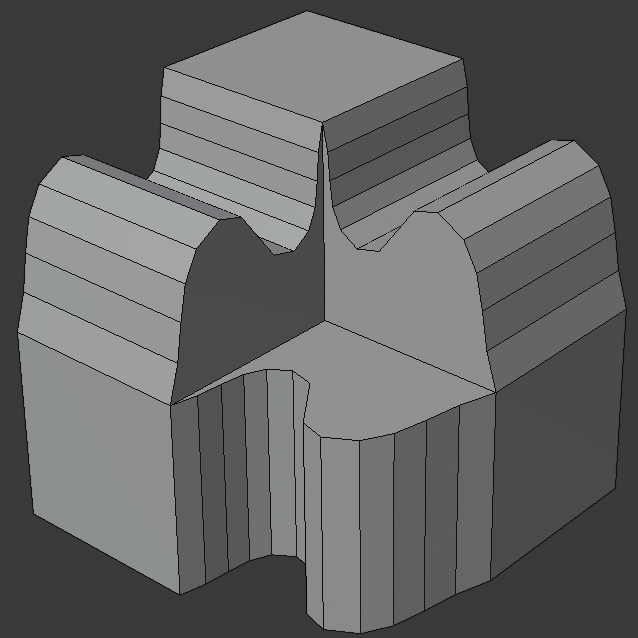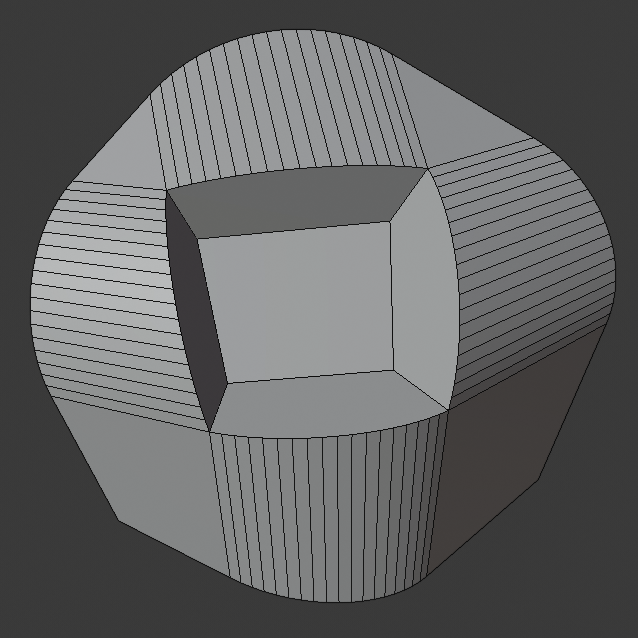Модифікатор «Скіс» – Bevel Modifier#
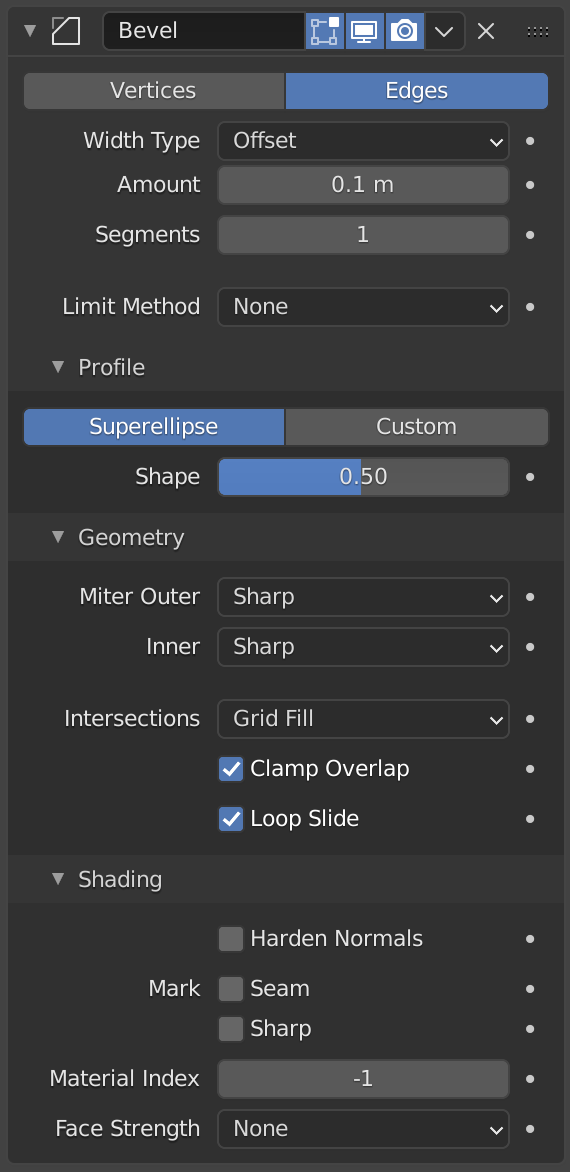
Модифікатор «Скіс» – Bevel.#
Модифікатор Bevel скошує ребра сіті, до якої він застосовується, з деяким керуванням тим, як і де цей скіс застосовується на цій сіті.
It is a non-destructive alternative to the Bevel Operation in Edit Mode.
Options – Опції#
- Affect – Задіяння
- Vertices – Вершини:
Only the areas near vertices are beveled, the edges remain unchanged.
- Edges – Краї:
Bevel the edges, creating intersections at vertices.
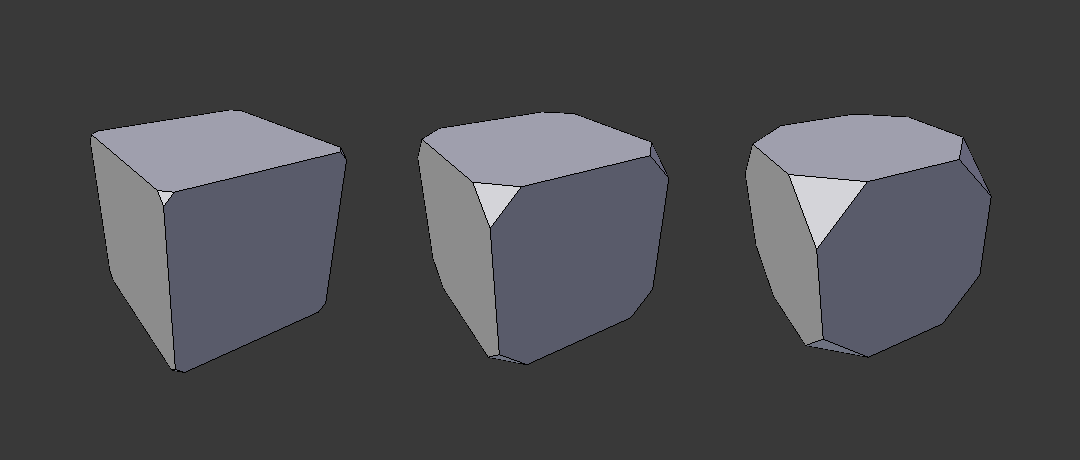
Three cubes with 0.1, 0.3 and 0.5 bevel widths, with Vertices option selected.#
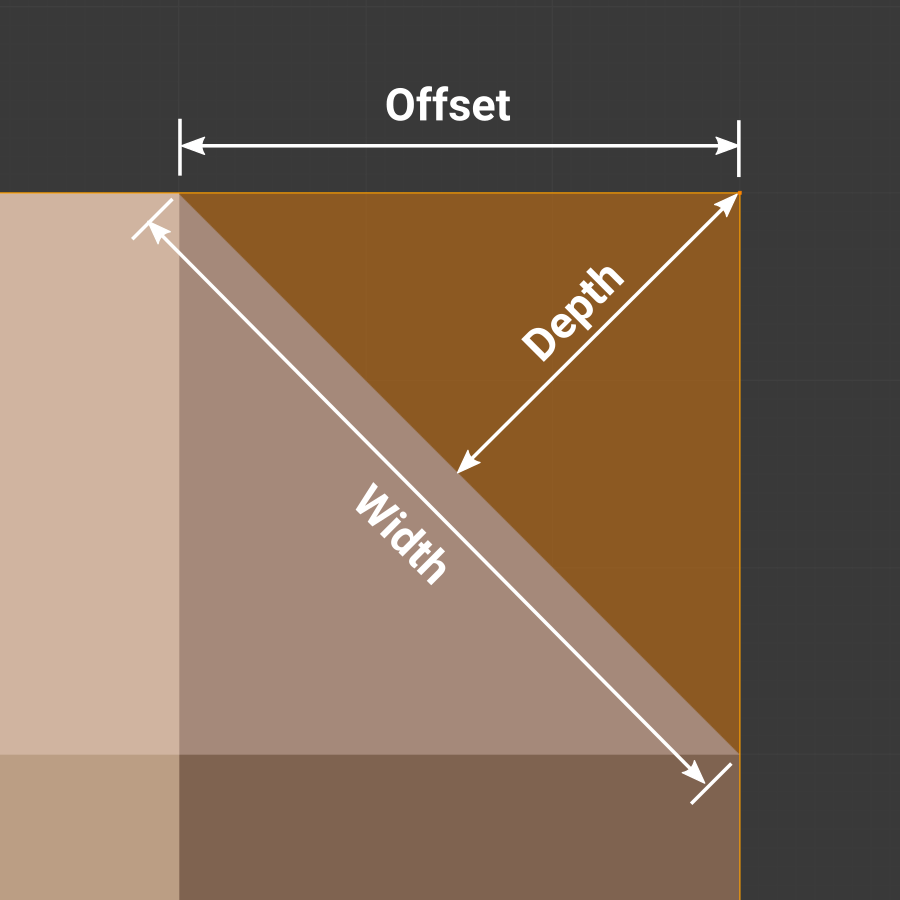
- Width Type
Defines how Width will be interpreted to determine the amount of bevel.
- Offset – Зсув:
The distance from the new edge to the original.
- Width – Ширина:
The distance between the two new edges formed by the bevel (or the edges on either side of the bevel if there is more than one segment).
- Depth – Глибина:
Значення - це відстань перпендикуляра від нової скошеної грані до оригінального ребра.
- Percent – Відсоток:
The percentage of the length of adjacent edge length that the new edges slide along.
- Absolute – Абсолютно:
The exact distance along edges adjacent to the beveled edge. A difference from Offset is visible when the unbeveled edges attached to beveled edges meet at an angle besides a right angle.
- Width – Ширина
The size of the bevel effect. See Width Method below.
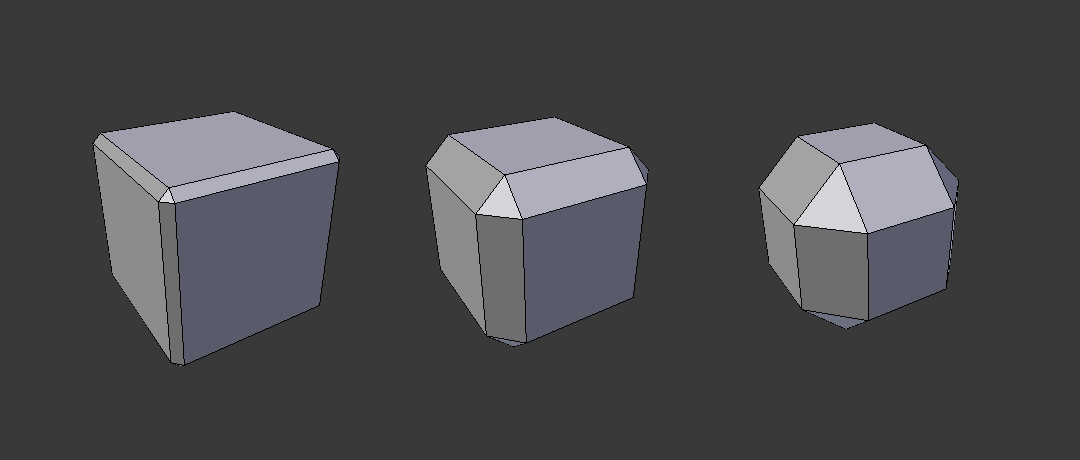
Три Куби з шириною скосу як 0.1, 0.3 та 0.5.#
- Segments – Сегменти
Кількість петель ребер, доданих уздовж грані скосу.
- Метод Ліміту – Limit Method
Використовується для керування тим, де скіс застосовується до сіті.
- None – Нема:
Без ліміту, усі ребра будуть скошені.
- Angle – Кут:
Only bevels edges whose angle of adjacent face normals plus the defined Angle is less than 180 degrees. Intended to allow you to bevel only the sharp edges of an object without affecting its smooth surfaces.
- Weight – Вагомість:
Use each edge’s bevel weight to determine the width of the bevel. When the bevel weight is 0.0, no bevel is applied. See here about adjusting bevel weights.
- Vertex Group – Група Вершин:
Use weights from a vertex group to determine the width of the bevel. When the vertex weight is 0.0, no bevel is applied. An edge is only beveled if both of its vertices are in the vertex group. See here about adjusting vertex group weights.
- Invert
<->– Інверт Інвертує вплив обраної групи вершин, тобто, дана група тепер представляє вершини, що не будуть деформуватися цим модифікатором.
Ця устава розвертає значення вагомостей групи.
- Invert
Профіль – Profile#
Superellipse#
Creates a bevel with a uniform concave or convex curve.
- Shape – Форма
The shape of the bevel, from concave to convex. It has no effect if Segments is less than 2.
Кастомний Профіль – Custom Profile#
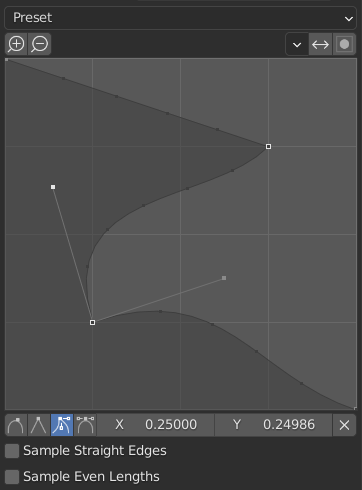
Віджет кастомного профілю.#
This widget allows the creation of a user-defined profile with more complexity than with the single profile parameter. The modal tool allows toggling the custom profile, but the shape of the profile is only editable in the options panel after the operation is confirmed.
The profile starts at the bottom right of the widget and ends at the top left, as if it were between two edges meeting at a right angle. Control points are created in the widget and then the path is sampled with the number of segments from the Bevel modifier.
- Miter Shape
The shape of the miter patterns, from concave to convex. It has no effect if Segments is less than 2.
Примітка
The Miter Shape slider stays active when miters are enabled because it still controls the shape of the miter profiles.
- Presets – Передустави
The Support Loops and Steps presets are built dynamically depending on the number of segments in the bevel. If the number of segments is changed, the preset will have to be re-applied.
- Sampling – Відбір
Samples will first be added to each control point, then if there are enough samples, they will be divided evenly between the edges. The Sample Straight Edges option toggles whether the samples are added to edges with sharp control points on either side. If there aren’t enough samples to give each edge the same number of samples, they will just be added to the most curved edges, so it is recommended to use at least as many segments as there are control points.
Geometry – Геометрія#
- Miter Inner/Outer
A miter is formed when two beveled edges meet at an angle. On the side where the angle is greater than 180 degrees, if any, it is called an outer miter. If it is less than 180 degrees, then it is called an inner miter. The outer and inner miters can each be set to one of these patterns:
- Sharp – Гостро:
Ребра зустрічаються у точці під гострим кутом без жодних добавних вершин, уведених на ребрах.
- Patch – Латка:
Edges meet at a sharp point but in addition, two extra vertices are introduced near the point so that the edges and faces at the vertex may be less pinched together than what occurs in the Sharp case. This pattern does makes no sense for inner miters, so it behaves like Arc for them.
- Дуга – Arc:
Дві вершини уводяться біля точки зустрічання і вигнута дуга сполучає їх між собою.
Повзунок «Розтікання» – Spread керує тим, як далеко ці нові вершини знаходяться від точки зустрічання.
The Profile curve widget controls the shape of the arc.
- Розтікання – Spread
The value used to spread extra vertices apart for non-sharp miters. This option is available when Miter Inner is set to Arc.
- Перетини – Intersections
When more than two beveled edges meet at a vertex, a mesh is created as a way to complete the intersection between the generated geometry. This option controls the method used to create that mesh.
- Заповнити Сіткою – Grid Fill:
The default method for building intersections, useful when a smooth continuation of the bevel profile is desired. Without Custom Profile enabled, the curve of the profile continues through the intersection, but with a custom profile it just creates a smooth grid within the boundary of the intersection.
- Cutoff – Відріз:
Creates a cutoff face at the end of each beveled edge coming into the vertex. This is most useful for custom profiles when the new intersection is too complex for a smooth grid fill.
При тристоронньому перетині, коли кутки ізсередини профілів відрізу граней зустрічаються у тій самій локації, жодна центральна грань не створюється.
Напрямок відрізу граней залежить від нормалі оригінальної вершини.
- Затиск Перекриття – Clamp Overlap
Лімітує ширину кожного скошеного ребра так, що ребра не можуть спричиняти перекривні перетини з іншою геометрією.
- Ковзання Петлі – Loop Slide
If there are unbeveled edges along with beveled edges into a vertex, the bevel tries to slide along those edges when possible. Turning the option off can lead to more even bevel widths.
Shading – Відтінювання#
- Жорсткіші Нормалі – Harden Normals
When enabled, the per-vertex face normals of the bevel faces are adjusted to match the surrounding faces, and the normals of the surrounding faces are not affected. This will keep the surrounding faces flat (if they were before), with the bevel faces shading smoothly into them. For this effect to work, a mesh must have custom split normals. As a convenience, that option will be enabled for you if it is not already when you enable Harden Normals here.
- Mark
- Шов – Seam
Якщо ребро зі швом перетинається з ребром без шва і ви скошуєте їх разом, то ця опція буде підтримувати очікуване поширення швів.
- Sharp – Гостро
Подібно до Mark Seams, але для гострих ребер.
- Індекс Матеріалу – Material Index
The index of the material slot to use for the bevel. When set to -1, the material of the nearest original face will be used.
- Сила Грані – Face Strength
Set Face Strength on the faces involved in the bevel, according to the mode specified here. This can be used in conjunction with a following Weighted Normals modifier (with the Face Influence option checked).
- None – Нема:
Не задається сила грані.
- New – Нове:
Задається сила грані нових граней уздовж ребер на «Середньо» – Medium, і сила граней нових граней у вершинах на «Слабко» – Weak.
- Задіяне – Affected:
На додаток до тих, що задані у випадку New, також задається для граней, суміжних до нових граней, сила Strong.
- All – Усе:
На додаток до тих, що задані для опції Affected, також задається для всіх інших граней моделі сила Strong.