Combine Color Node#
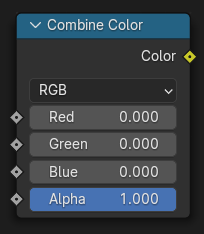
The Combine Color Node combines an image from its composite color channels. The node can combine multiple Color Models depending on the Mode property.
Входы#
The outputs of this node depends on the Mode property (see below).
- Alpha
The color channel that is responsible for the image’s transparency.
Свойства#
- Режим
The color model to output.
- RGB:
Combine the three inputs: Red, Green, and Blue color channels into a single image.
- HSV:
Combine the three inputs: Hue, Saturation, and Value color channels into a single image.
- HSL:
Combine the three inputs: Hue, Saturation, and Lightness color channels into a single image.
- YCbCrA:
Combine the three inputs: Luminance, Chrominance Blue, and Chrominance Red color channels into a single image.
- Color Space (цветовое пространство)
ITU 601, ITU 709, JPEG
- YUV:
Combine the three inputs: Luminance, U chrominance, and V chrominance color channels into a single image.
Output (выход)#
- Image
Standard image output.
Примеры#
Blur Alpha#

An example of blurring the alpha channel.#
В этом первом примере, мы берём альфа-канал, размываем его и объединяем обратно с цветами. При помещении куба на сцену его края будут плавно переходить в фон. Это почти что сглаживание, только в трёх измерениях. Используйте такую конфигурацию узлов при добавлении нарисованных элементов к реальным сценам для устранения жёстких переходов. Анимировав конфигурацию, можно создать эффект путешествия во времени, когда более длительные фазы будут означать вход и выход объекта в состояние перехода, а краткое мерцание в состоянии «между-фазами» – само путешествие.
Increase Luminance#
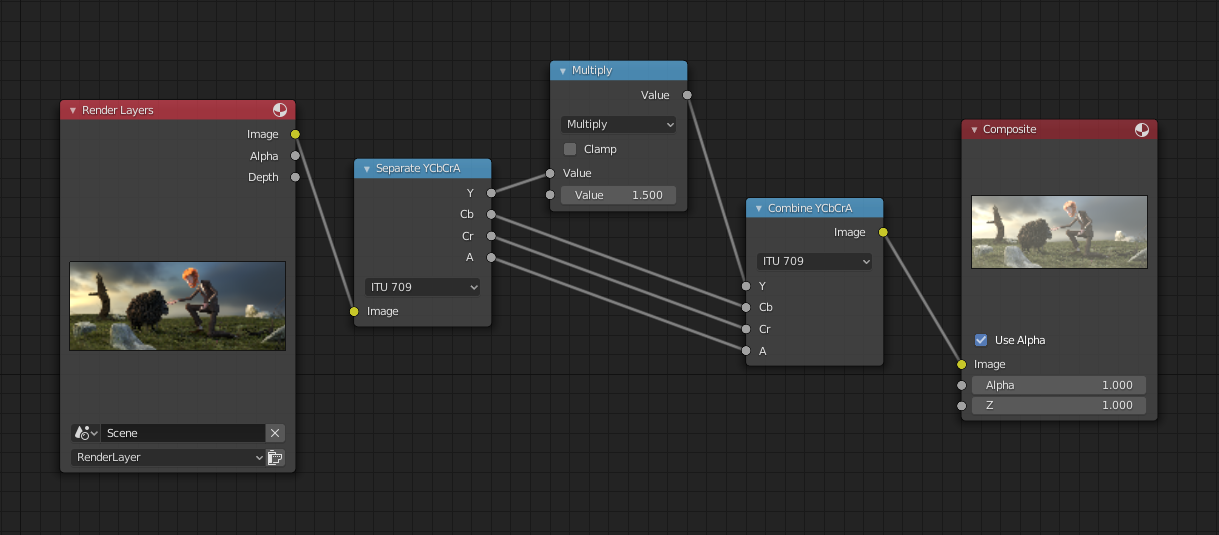
An example of the scaling the Luminance channel.#
This example has a Math (Multiply) node increasing the luminance channel (Y) of the image to make it brighter.
Совет
If running these channels through a Color Ramp node to adjust value, use the Cardinal scale for accurate representation. Using the Exponential scale on the luminance channel gives a high-contrast effect.