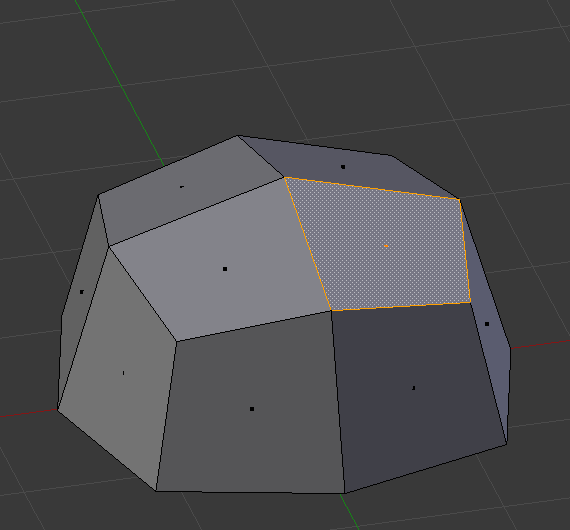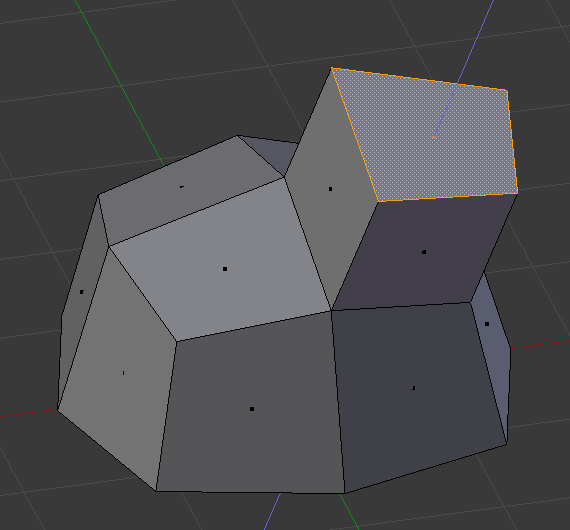Extrude Faces (Выдавливание граней)#
Справка
- Режим:
Режим редактирования
- Меню:
,
- Горячая клавиша:
E
Extrude Faces duplicate faces, while keeping the new geometry connected with the original vertices.
Этот инструмент имеет первостепенное значение для создания новой геометрии. Он позволяет создавать параллелепипеды из прямоугольников и цилиндры из окружностей, а также легко создавать такие вещи, как ветки деревьев.
Ось, по которой выдавливаются грани, можно задать интерактивно. По умолчанию грани выдавливаются вдоль их усреднённой нормали. Выдавливание можно ограничить одной осью, указав ось; см. Axis Locking.
Инструменты выдавливания различаются тем, как новая геометрия связана сама по себе. Выдавливается только граничная петля. Внутренняя область выделения перемещается без изменений при выдавливании.
- Flip Normals
Only the normals of the new faces created from the extrusion will be flipped.
- Dissolve Orthogonal Edges
Removes and connects edges whose faces form a flat surface and intersect new edges.
- Orientation
Aligns the transformation axes to a specified orientation constraint. See Transform Orientations for more information.
- Пропорциональное редактирование
The extruded face will affect nearby geometry. See Proportional Editing for a full reference.
Примечание
Even with the Proportional Size set to it’s minimum, it will extrude the selected face as well as the new geometry and they will be layered on top of each other.