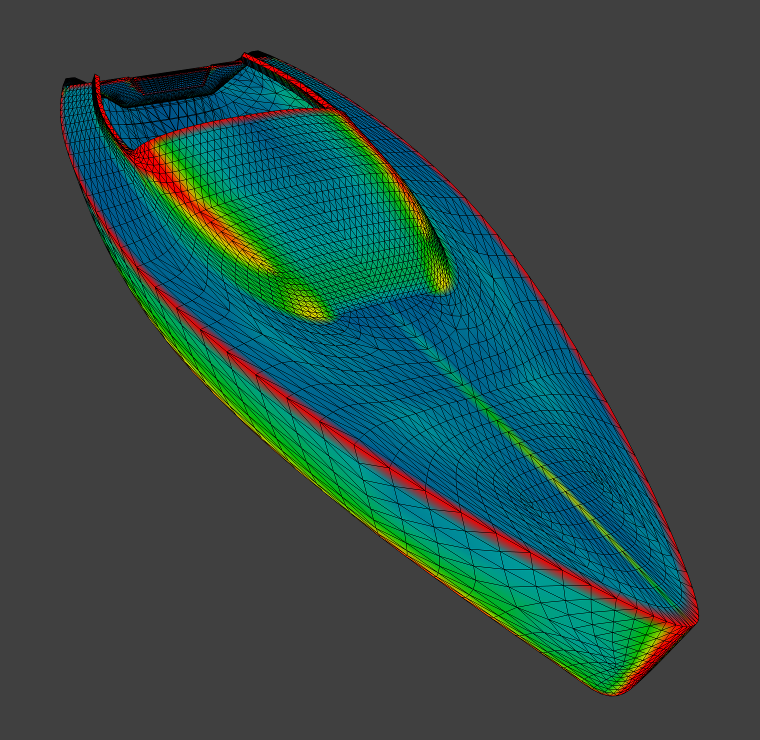Mesh Analysis (проверка сетки)#
Справка
- Режим:
Режим редактирования
- Panel:
Анализ меша полезен для отображения атрибутов меша, которые могут повлиять на определённые сценарии использования.
Анализ сетки работает в режиме редактирования и сплошного затенения . Он показывает области с высоким значением красным цветом, а области с низким значением - синим. Геометрия за пределами диапазона отображается серым цветом.
В настоящее время различные режимы нацелены на 3D-печать в качестве основного использования.
Выступ#
Экструзионные 3D-принтеры имеют физическое ограничение на печать нависаний. Этот режим отображения показывает нависания с диапазоном углов и выбором оси.
- Minimum/Maximum
Minimum/Maximum angle to display.
- Axis (Ось)
Axis and direction to use as the bases to calculate the angle to visualize.
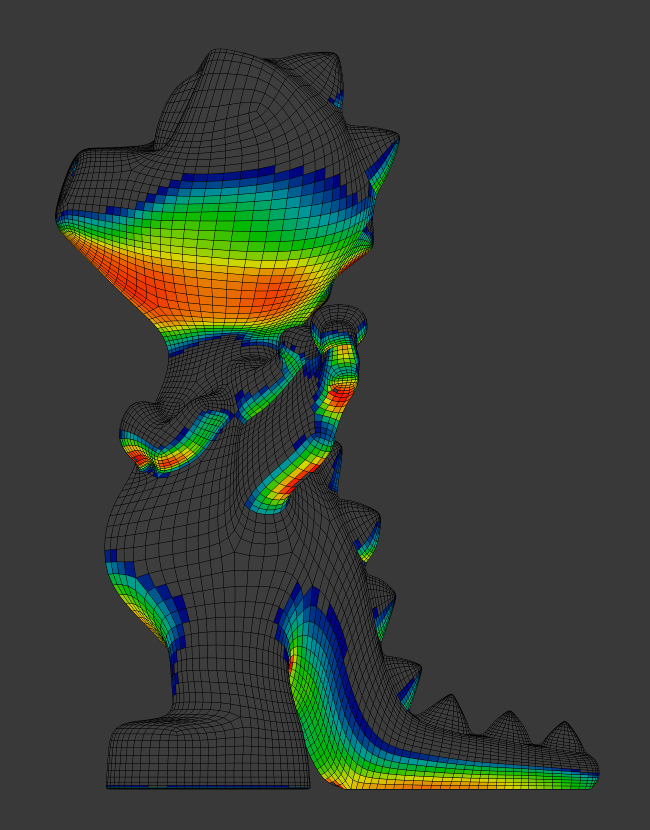
Overhang.#
Толщина#
Printers have a limited wall-thickness where very thin areas cannot be printed, this test uses ray casting and a distance range to the thickness of the geometry.
- Minimum/Maximum
Minimum/Maximum thickness to display.
- Сэмплы
Number of samples to use to calculate the thickness.
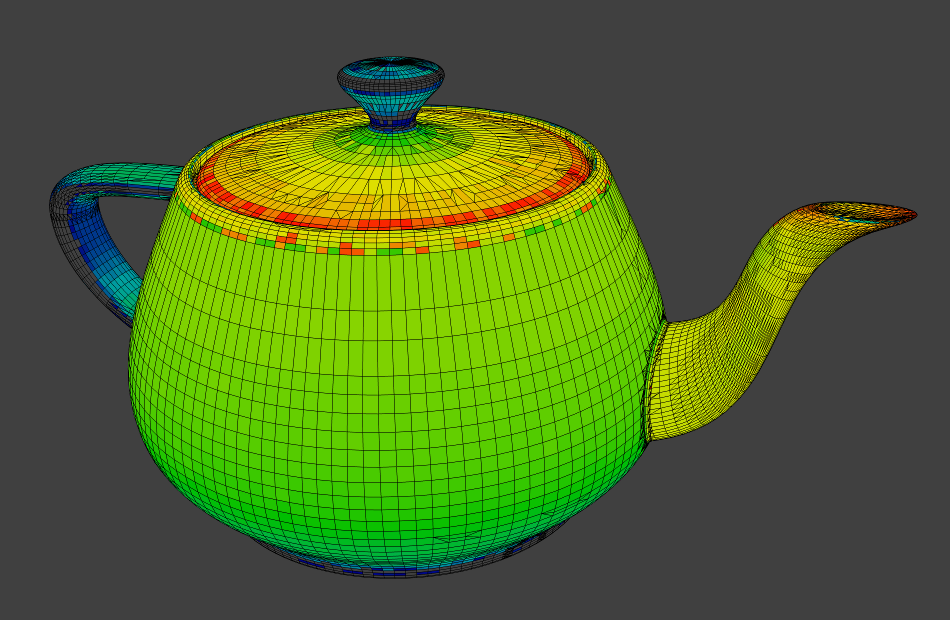
Thickness.#
Intersections#
Another common cause of problems for printing are intersections between surfaces, where the inside/outside of a model cannot be reliably detected.
Unlike other display modes, intersections have no variance and are either on or off.
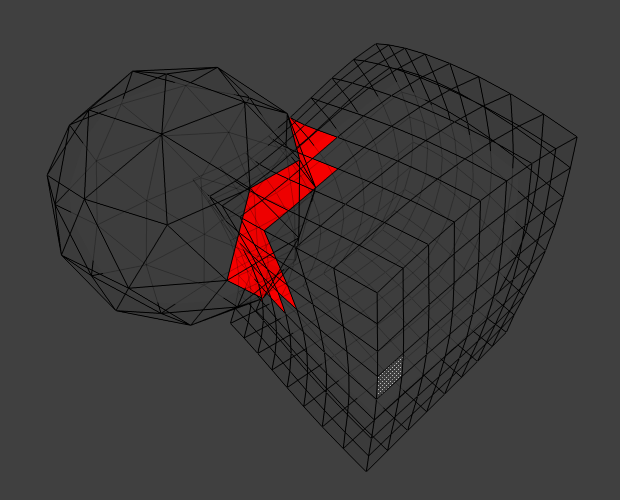
Intersecting faces.#
Distortion (искажение)#
Distorted geometry can cause problems since the triangulation of a distorted n-gon is undefined.
Distortion is measured by faces which are not flat, with parts of the face pointing in different directions.
- Minimum/Maximum
Minimum/Maximum distortion to display.
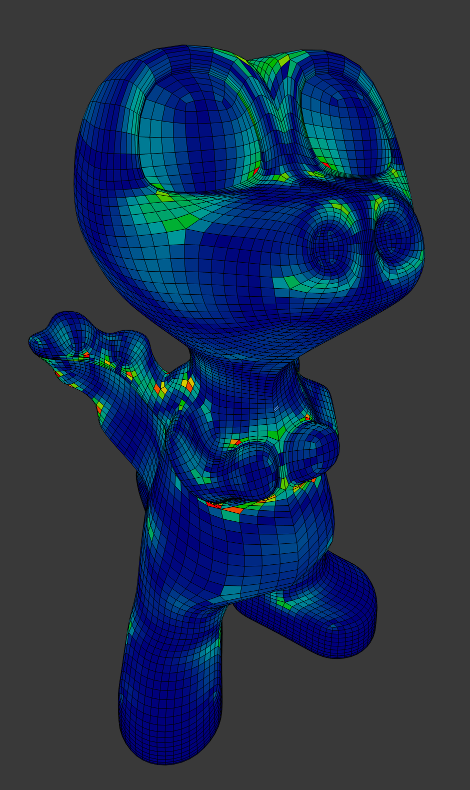
Distorted Faces.#
Известные ограничения#
There are some known limitations with mesh analysis:
Currently only displayed with Deform Modifiers.
For high-poly meshes the performance is low while editing.