Measure (измерение)#
Справка
- Режим:
Все режимы (All Modes)
- Инструмент:
Инструмент Measure (измерение) — это интерактивный инструмент, с помощью которого вы можете перетаскивать линии в сцене для измерения расстояний или углов. Можно активировать привязку к геометрии для большей точности или для измерения толщины стенки. Доступ к инструменту можно получить с панели инструментов.
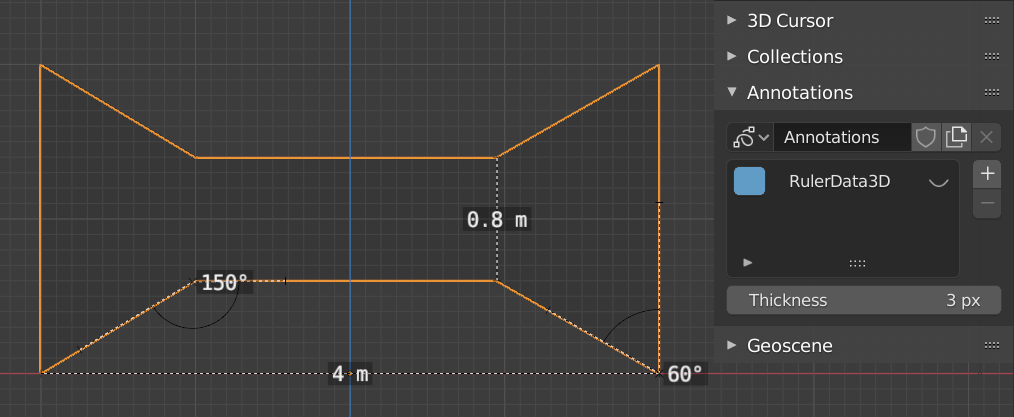
Примеры инструмента измерения.#
Использование#
Ниже приведены некоторые общие шаги по использованию инструмента Measure:
Активируйте инструмент Measure на панели инструментов.
Нажмите и перетащите в окне просмотра, чтобы определить начальную и конечную точки линейки. Вы можете добавить несколько линеек в окно просмотра.
Drag either end of the ruler to move it.
Holding Ctrl while moving enables snapping to edges and vertices.
Holding Shift while moving lets you measure the distance between faces. This only works well with parallel faces, e.g. walls.
Вы всегда можете перемещаться (панорамировать, масштабировать и т.д.) или изменять вид (ортогональный, перспективный) в окне просмотра, чтобы иметь лучший доступ к линейке.
Click on the midpoint of a created ruler to convert it to a protractor. The midpoint can then be dragged just like the endpoints.
A selected ruler can be deleted with Delete or X. To delete all measurements, delete the «RulerData3D» layer in the panel (see image above).
All measurements are hidden when another tool is selected. They are shown when the Measure tool is selected again. However, you can do editing operations while the ruler is active. For example, you can edit the rotation or scale of the selected object in the Sidebar.
Measurements do not appear in the Render output.
Unit settings and scale from the scene are used for displaying dimensions. Changing the unit system (metric, imperial), or the units of length (cm, m, …) or angle (degrees, radians) will update the measurements.
Совет
In Edit Mode only, there is also a Measurement group in the Viewport Overlays popover. Using the settings in this group, you can have the viewport automatically display measurements for selected edges and faces, without the need to manually create a ruler.