Rotate (вращение)#
Справка
- Режим:
Object and Edit Modes
- Меню:
- Горячая клавиша:
R
Rotation is also known as a spin, twist, orbit, pivot, revolve, or roll and involves changing the orientation of elements (vertices, edges, faces, objects, etc.) around one or more axes or the Pivot Point.
The angle of rotation is displayed in the header of the 3D Viewport.
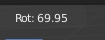
Rotation values.#
См.также
Using a combination of shortcuts gives you more control over your transformation. See Transform Control.
Параметры#
- Angle (угол)
Величина вращения.
- Axis (Ось)
Used to constraint the transformation to one or more axes.
- Orientation
Aligns the transformation axes to a specified orientation constraint. See Transform Orientations for more information.
- Пропорциональное редактирование
The extruded face will affect nearby geometry. See Proportional Editing for a full reference.
Trackball Rotation#
Справка
- Режим:
Object and Edit Modes
- Горячая клавиша:
R R
A free rotation mode. Press R R to enable Trackball rotation.