Individual Origins#
Справка
- Режим:
Объектный режим и режим редактирования
- Главная панель редактора:

- Горячая клавиша:
Точка
While the other pivot point modes transform the whole selection around one point, Individual Origins transforms each item around itself.
В объектном режиме#
Each object gets transformed around its origin, which is a point that can be chosen freely and doesn’t have to be in the center. In the example below, the orange rectangle has it in a corner instead.
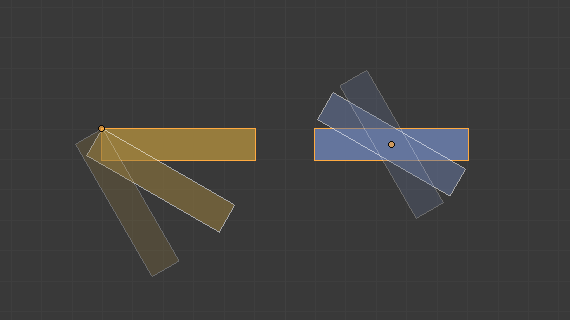
Вращение вокруг индивидуальной точки.#
The images below compare Individual Origins to Median Point (срединная точка).
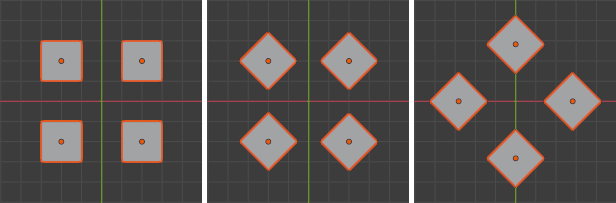
Starting situation, rotation around Individual Origins, rotation around Median Point.#
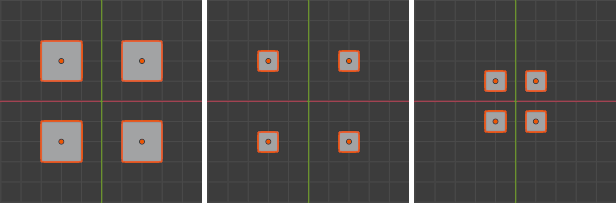
Starting situation, scaling using Individual Origins, scaling using Median Point.#
В режиме редактирования#
Each selected element is transformed around its own centerpoint.
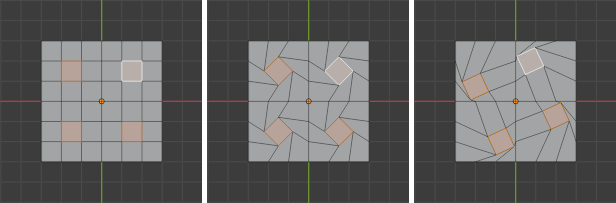
Starting situation, rotation around Individual Origins, rotation around Median Point.#
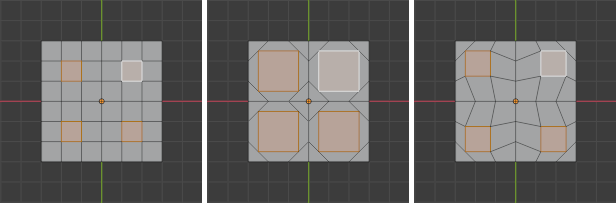
Starting situation, scaling using Individual Origins, scaling using Median Point.#
When you transform adjacent faces or edges, they are treated as a single element (meaning they don’t become disconnected).