Restricción Cinemática inversa (curva)#
The Spline IK constraint aligns a chain of bones along a curve. By leveraging the ease and flexibility of achieving aesthetically pleasing shapes offered by curves and the predictability and well-integrated control offered by bones, Spline IK is an invaluable tool in the riggers” toolbox. It is particularly well suited for rigging flexible body parts such as tails, tentacles, and spines, as well as inorganic items such as ropes.
To set up Spline IK, it is necessary to have a chain of connected bones and a curve to constrain these bones to:
With the last bone in the chain selected, add a Spline IK constraint from the Bone Constraints tab in the Properties.
Set the “Chain Length” setting to the number of bones in the chain (starting from and including the selected bone) that should be influenced by the curve.
Finally, set Target to the curve that should control the curve.
Nota
La restricción de Cinemática inversa es especial, en el sentido de que modifica a varios huesos, más allá de ser aplicada a un hueso en particular. Por esta razón, ignorará su posición en la pila de restricciones y será ejecutada luego de todas las demás restricciones de los huesos afectados. Para lograr aplicar restricciones, luego del efecto de cinemática inversa, será necesario copiar primero la transformación final a una nueva cadena de huesos, (normalmente usando restricciones Copiar transformaciones.
Opciones#
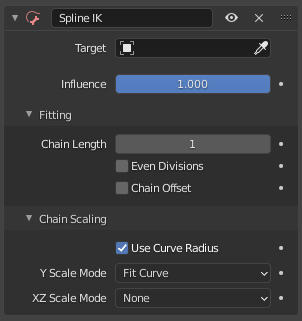
Spline IK panel.#
- Destino
ID de datos used to select the target curve. See common constraint properties for more information.
- Influencia
Controla el porcentaje de efecto que la restricción ejercerá sobre el objeto. Ver propiedades comunes de restricciones para más información.
Ajuste#
- Longitud de cadena
How many bones are included in the chain.
- Divisiones uniformes
Ignore the relative length of the bones when fitting to the curve.
- Desplazar cadena
Retain the offset of the root joint from the start point of the curve.
Escala de la cadena#
- Usar radio de curva
Average radius of the endpoints is used to tweak the X and Z scaling of the bones, on top of the X and Z scale mode.
- Modo de escala Y
Specifies how the length of a bone is scaled when it is fitted to the curve, in addition to the effects of target curve object scale and curvature.
- Ninguno
The bone is reset to its rest pose length.
- Ajustar a curva
The bones are stretched to cover the entire length of the curve.
- Original de los huesos
The original Y axis scale of the bone is used.
- Modo de escala XZ
Scaling that a bone undergoes in the other two directions.
- Ninguno
Do not scale the X and Z axes.
- Original de los huesos
Use the original scaling of the bones.
- Escala inversa
Scale of the X and Z axes is the inverse of the Y scale.
- Preservar volumen
Similar to the Stretch To constraint.
- Usar escala original
Specifies that Inverse Scale or Volume Preservation should be applied on top of the original scaling of the bones, like in the Stretch To constraint.
Ver también
This subject is seen in-depth in the Armature Posing section.