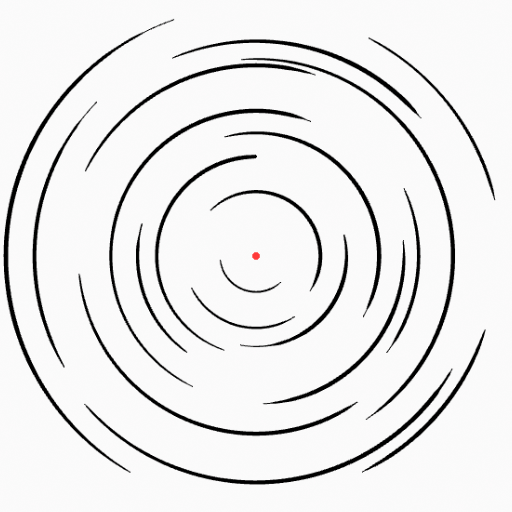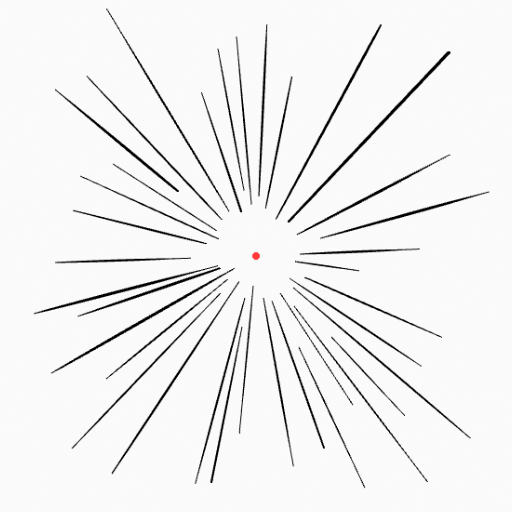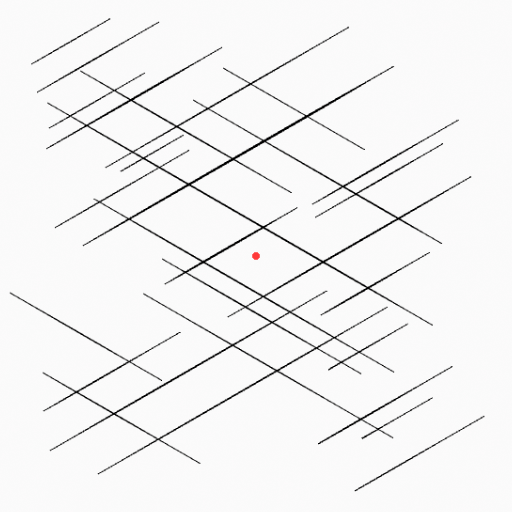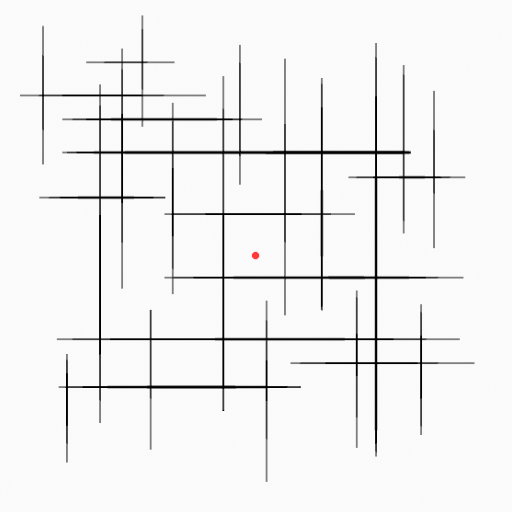Guías#
Referencia
- Modo:
Modo Dibujo
- Encabezado:
Guides are drawing aids that make it easier to create different types of strokes. The Guides can be activated with the button next to the selector (grid icon).
Guide Types#
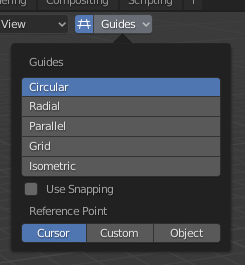
Guide selector activated in the 3D Viewport header.#
- Circular:
Constrains the drawing of new strokes to form rings from the selected reference point.
- Radial:
Constrains the drawing of new strokes to form rays from the selected reference point.
- Paralela:
Constrains the drawing of new strokes to form parallel lines.
- Ángulo
Angle direction of the parallel lines.
- Cuadrícula:
Constrains the drawing of new strokes to form parallel horizontal or vertical lines.
- Isometric:
Constrains the drawing of new strokes to vertical or isometric lines.
- Ángulo
Angle direction of the isometric lines.
Opciones en común#
- Use Snapping
When enabled, snap the drawn strokes to an angle or spacing.
- Espaciado
Guide spacing.
- Reference Point
Determines the origin point to use for the creation of the lines. Applies only for Circular and Radial guides.
- Cursor:
Use the cursor as a reference point.
- Personalizado:
Use a custom location as a reference point.
- Custom Location
X, Y Z
- Objeto:
Use an object as a reference point.
- Objeto
A Data ID menu to select the object (usually an empty), which location will be used as a reference point.