Modificador Instanciar en partículas#
Cuando se agregue un modificador Instanciar en partículas a un objeto, la malla del mismo será duplicada en la posición de las partículas del sistema de partículas seleccionado de otro objeto. Esto significará que para usar este modificador, se deberá contar al menos con otro objeto que contenga un Sistema de partículas en él.
Dada el modo en que un modificador Instanciar en partículas es influenciado por el sistema de partículas de otro objeto, algunos de los efectos visibles generados por el modificador podrían llegar a lucir y actuar de maneras muy distintas dependiendo de las opciones subyacentes de los sistemas de partículas con los que se encuentre asociado. Valdrá la pena tomar esto en cuenta cuando parezca que las opciones del modificador no producen los resultados esperados.
Opciones#
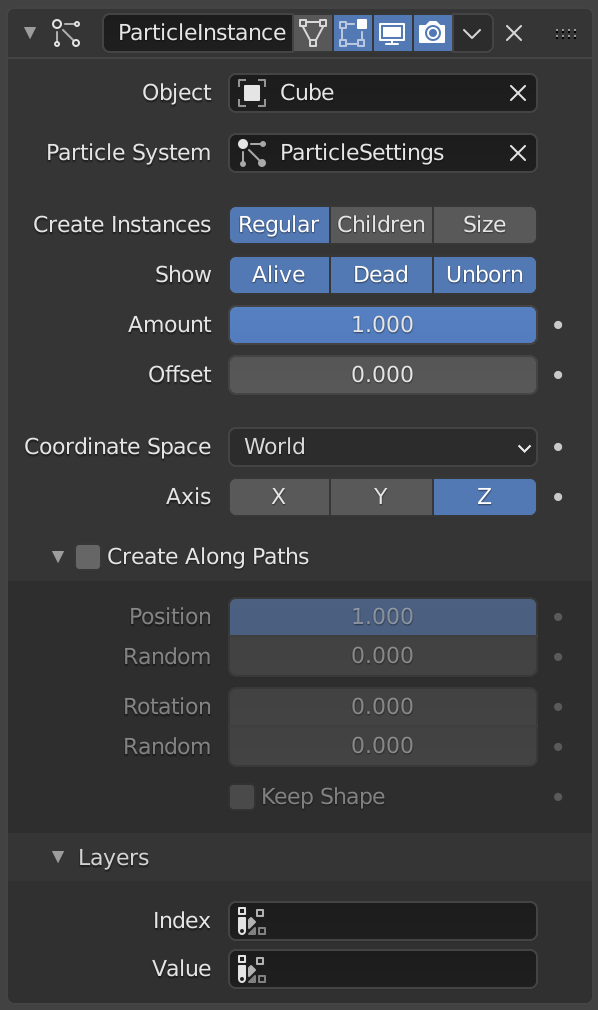
El modificador Instanciar en partículas.#
- Objeto
El objeto destino, que deberá contener un sistema de partículas asociado.
- Sistema de partículas
El sistema de partículas del Objeto de destino, en base al cual se aplicará este modificador. Podrá tratarse de un número (en caso de que se un sistema del propio objeto) o un nombre (en caso de que se trate de un sistema de otro objeto).
- Crear instancias
- Normal
Cuando esta opción se encuentre activa, el modificador usará la posición de las partículas principales (o normales) del sistema de partículas para ubicar los duplicados del objeto modificado.
- Subordinados
Cuando esta opción se encuentre activa, el modificador usará la posición de las partículas secundarias del sistema de partículas para ubicar los duplicados del objeto modificado.
- Tamaño
Permitirá escalar las copias instanciadas de la malla, según el atributo de tamaño de las partículas. Cuando esta opción se encuentre inactiva, todos los duplicados aparecerán del mismo tamaño que el original.
Ver los paneles Procesar y Secundarias del sistema de partículas, para saber más acerca de las opciones de tamaño de las partículas.
- Mostrar
- Nonatas
Cuando esta opción esté activa, el modificador utilizará las partículas nonatas para duplicar la malla del objeto modificado.
- Vivas
Cuando esta opción esté activa, el modificador utilizará las partículas vivas para duplicar la malla del objeto modificado.
- Muertas
Cuando esta opción esté activa, el modificador utilizará las partículas muertas para duplicar la malla del objeto modificado.
- Cantidad
La proporción de partículas a ser usadas. Permitirá omitir de forma aleatoria partículas, para ajustar la cantidad total de instancias generadas.
Advertencia
The random algorithm used currently only ensures that relative amount to be respected statistically. The actual amount of instances generated will differ from the theoretical one, depending on the Seed value of the target particle system (and the Offset value described below, too).
That deviation is not significant with high number of particles, but it will be highly noticeable with low numbers (e.g. with 100 particles in the target system, and an Amount value of
0.1, it can generate either up to 15 or 5 instances, instead of the 10 expected).- Desplazamiento
A relative offset in the range of particles used for instantiation. Allows you to avoid overlapping of the used particles, when the same particle system is used in multiple modifier instances.
Truco
If you want to fully avoid overlaps, your Offset value must be at least as high as your Amount value.
- Espacio de coordenadas
- Global, Local
Use World Space, or Local Space of the target object (that the particle system is assigned to).
World space means that the locations of the copies of the modified mesh will depend on the location of the modified object and of the target object.
Local space means that the locations of the copies of the modified mesh will depend only on the location of the modified object.
- Eje
Specify which axis of the modified object to use as pole axis to apply the rotation from the instantiated particles.
Crear sobre trayectoria#
By default, the instances are placed depending on the particles position in the current frame. By enabling Create Along Paths, the instance of the modified object follows deforms its shape along the particle path (or the hair strand). This allows you to select the position along the particles path regardless of the current frame.
Truco
You can adjust the particles” path (using the Path visualization type) on the Render panel of the Particle System tab.
Nota
The particle system must be baked, except for Hair type or Keyed physics.
- Posición
Specify what percentage of the path that the instance fills, or the position on the path if the Keep Shape option is enabled.
- Aleatorio
Adds randomness to the Position value of each instance.
- Rotación
Specifies the rotation around the path.
- Aleatorio
Adds randomness to the Rotation value of each instance.
- Mantener forma
Enabling this prevents the instance from being deformed, and places it on the path according to the Position value.
Capas#
With these fields you can select the Color Attribute, which will be filled with colors based on the particles information. These Color Attributes can be used, for example, in a shader to add variance to a material.
- Identificador
A Color Attribute for values based on the particles index.
- Valor
A Color Attribute for random per-particle values.
Ejemplos#
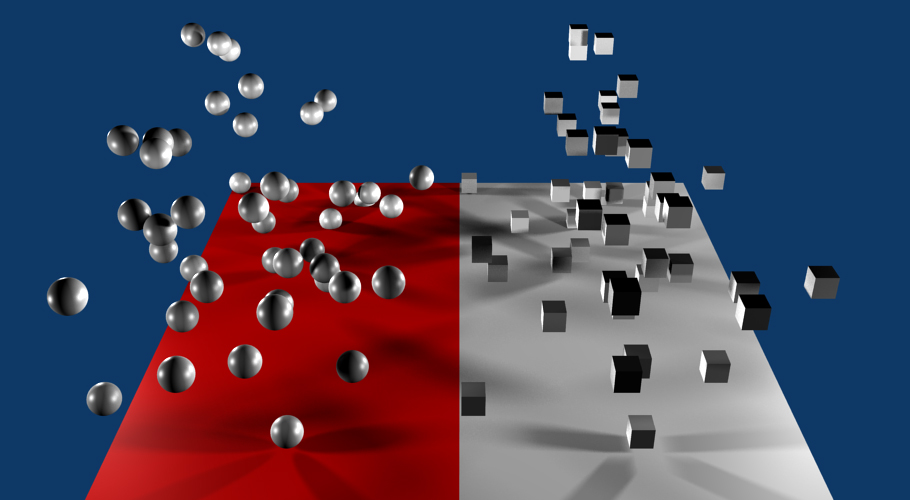
Particle Instance modifier example.#
The render above shows a single plane mesh object assigned to two different vertex groups and each of those vertex groups is assigned to a separate and independent particle system, with each particle system being assigned to a different Particle Instance modifier. In the case shown the Particle Instance modifiers are added to a sphere and a cube. See example blend-file.
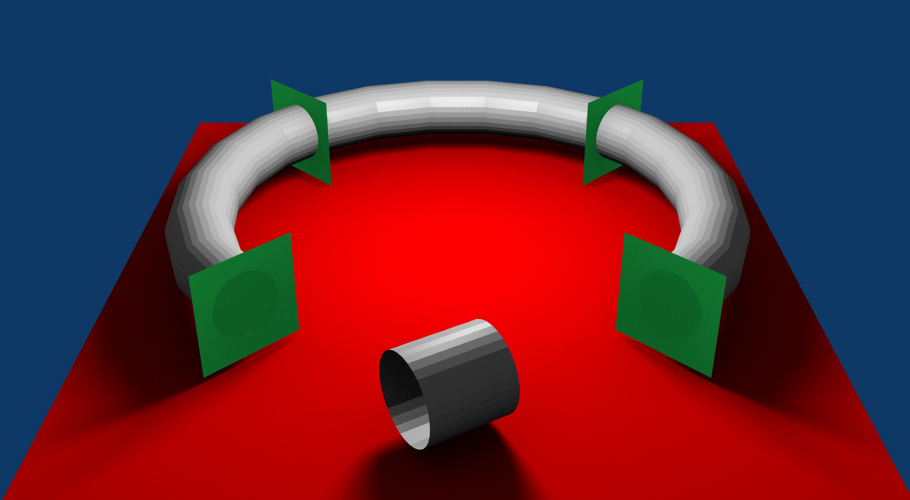
Ejemplo de Crear sobre trayectoria.#
In this example, a single Keyed particle travels through four points (green planes), on an elliptical path. The Particle Instance modifier is added to a cylinder object and then associated with that Keyed particle system.
When the Create Along Paths is activated, instead of the cylinder location just following the position of the particle, the cylinder mesh is fitted to the shape of the path followed by the particle. The mesh geometry of the object which is deformed can have an impact on how well the deformation is carried out. In the case of the cylinder, it has many loop cuts along its length so that it can bend at those points to deform along the particle path.
The Particle Instance modifier Create Along Paths option works for hair (strand) particles as well as with keyed particles. In this case, the mesh of the modifier will follow the length and profile of the hair strands paths.
Nota
Strands, when they are generated, instantly die when created, so for the Create Along Paths checkbox to be of any use, you must also have the Dead checkbox enabled.