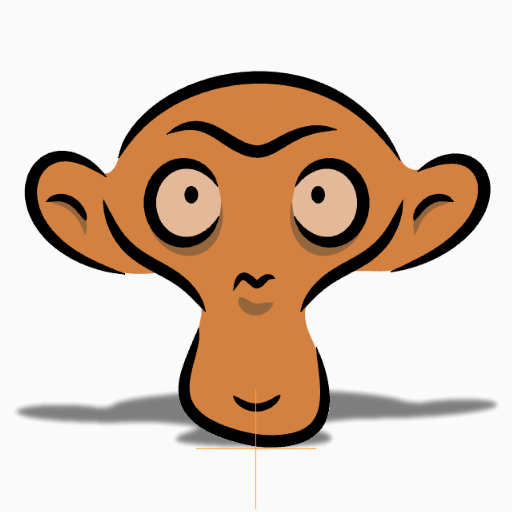Efecto visual Sombra#
The Shadow Visual Effect shows a simulated shadow casting by the object.
For simulating the shadow a color silhouette of the object is displaced in horizontal and/or vertical direction on the back of the object.
Opciones#
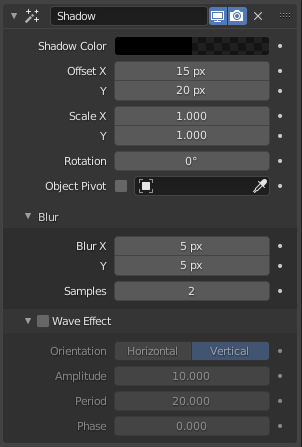
El efecto visual Sombra.#
- Color de la sombra
Defines the shadow color.
- Desplazamiento X, Y
Control the shadow displacement in pixels on the X and Y axis.
- Escala X, Y
Control the size of the shadow on the X and Y axis.
- Rotación
Sets the shadow rotation around the Grease Pencil object center or another object when Use Object As Pivot is enabled.
- Objeto de pivote
When enabled, an Object is used by the shadow as the center of rotation.
Desenfoque#
- Desenfoque X, Z
Control the blur scale in pixels on the X and Z axis.
- Muestras
Number of blur samples (0 disabled the blur effect).
Ondas#
When enabled, apply a wave distortion to the shadow.
- Orientación
Sets horizontal or vertical direction for the waves.
- Amplitud
Controls the strength and the depth of the wave.
- Período
Controls the wave period. The time it takes to complete one cycle.
- Fase
Shifts the wave pattern over the shadow.