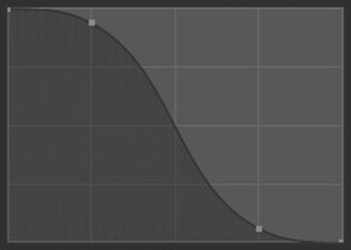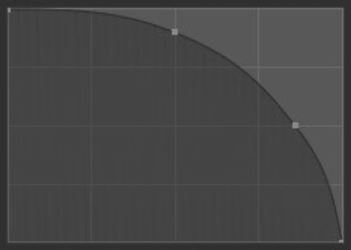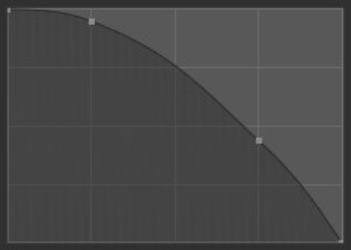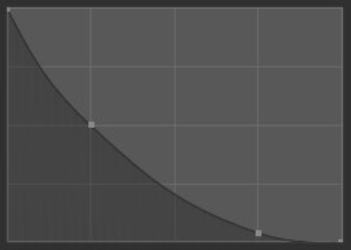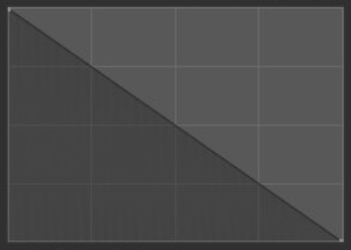Distender#
Referencia
- Modo:
Modo Edición
- Herramienta:
La herramienta Distender podrá ser utilizada para distribuir las UV de manera más uniforme. Funcionará tirando de los vértices a lo largo de los bordes UV para lograr un equilibrio en el despliegue de las UV.
La herramienta Distender puede ser comparada con la herramienta Minimizar estiramiento que funciona directamente sobre las caras para reducir el estiramiento y el sesgo de las texturas. Es posible que ciertas veces minimizar el estiramiento funcione mejor, otras, la herramienta desplegar y, otras veces, lo haga la herramienta Distender.
Primero usar Desplegar, luego Minimizar estiramiento y retocar con la herramienta Distender a menudo permitirá obtener los mejores resultados. Recordar que será posible usar «Deshacer» en cualquier momento, para volver a un estado anterior.
Opciones de herramientas#
- Radio
Esta opción controla el radio del pincel, medido en píxeles. F le permite cambiar el tamaño del pincel de forma interactiva arrastrando el ratón y luego LMB. Escribir un número y luego pulsar Intro, mientras usa F, le permite ingresar el tamaño numéricamente.
- Intensidad
Controla el grado en que cada aplicación del pincel afectará a las UV. Será posible cambiar la intensidad del pincel de forma interactiva presionando Mayús-F en la Vista 3D, luego moviendo el pincel y haciendo clic con LMB. También será posible introducir el tamaño numéricamente, mientras se esté redimensionando con Mayús-F.
- Decaimiento
La opción Decaimiento permitirá controlar el decaimiento de la Intensidad del pincel. El mismo estará mapeado a partir del centro del pincel (representado por la parte izquierda de la curva) hacia su borde exterior (la parte derecha de la curva). Al cambiar la forma de la curva se podrá hacer que el pincel sea más suave o más definido. Leer más acerca del uso del Control de curvas.
- Preajuste de curva
- Personalizado:
Será posible elegir cómo se determina la intensidad de la atenuación desde el centro del pincel hasta los bordes, manipulando manualmente los puntos de control dentro del control de curva. También existen algunos preajustes de curvas en la parte inferior del control de curva, que podrán ser usados tal como están o como punto de partida para modificarlos.
- Suavizado:
La intensidad en el centro, el borde exterior, así como la transición del decaimiento entre ellos estarán distribuidos uniformemente.
- Más suave:
Similar a Suave pero producirá un pincel con un punto central más amplio, antes de comenzar a desvanecerse.
- Esfera:
La intensidad del pincel se encontrará predominantemente en su punto más fuerte, con un decaimiento pronunciado cerca del borde exterior del pincel.
- Radical:
Similar a una esfera, pero en el centro se encontrará un punto de mayor concentración.
- Definido:
El centro del pincel será el punto de mayor intensidad, para luego decaer exponencialmente hacia una intensidad más reducida, creando así un punto más concentrado.
- Lineal:
Con su punto central de mayor intensidad, la misma se debilitará consistentemente a medida que alcance el borde exterior del pincel.
- Muy definido:
Similar a Definido con su punto central más concentrado.
- Cuadrado Inverso:
Un híbrido entre Suave y Esférico.
- Constante:
La intensidad del pincel permanecerá unificada a lo largo de todo el pincel. Esto creará un borde definido.
- Opciones
- Bloquear límites
Bloqueará los límites de las islas UV, para que no se vean afectados por el pincel. Esto resultará útil para conservar la forma de las islas UV.
- Esculpir todas las islas
Permitirá editar todas las islas (y no sólo la más cercana al centro del pincel) una vez que ya se hubiera iniciado el trazo de esculpido.
- Método
There are three ways to determine the edge weighting:
- Laplaciano:
The classic discrete laplace operator applied to the UV graph. Each edge has equal weighting, resulting in triangles which resemble a honeycomb shape, or quads aligned into square grid.
- HC:
Similar to Laplacian, the HC method uses equal weighting while trying to preserve a gradient between dense regions of the mesh and regions with fewer edges.e
Tenga en cuenta que este método utiliza el operador «Clases de Humphrey» como se describe en el artículo: «Improved Laplacian Smoothing of Noisy Surface Meshes».
- Geometría:
Edges are weighted according to the discrete laplace operator (cotangent formula) applied to the 3D geometry. This tries to bring the relative lengths of edges in UV closer to the relative lengths of edges in 3D, resulting in a UV unwrap with less distortion across edge boundaries.