Modificador Malla a volumen#
Referencia
Este modificador sólo se encuentra disponible para objetos volumétricos.
The Mesh to Volume modifier uses a mesh to create a new volume grid. All previously existing volume grids on the volume object are discarded. So this modifier is usually added to an empty volume object. The new volume grid is called «density».
Truco
To copy and move the generated volume separately from the mesh object, use a collection instance.
Opciones#
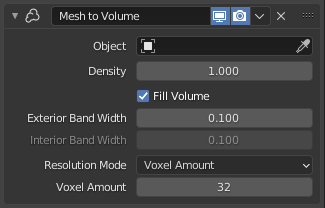
El modificador Malla a volumen.#
- Objeto
The mesh object that determines where the volume data will be generated.
- Densidad
Makes the generated volume appear denser or less dense when rendering.
- Ancho banda interior
La distancia máxima de los vóxeles hasta la superficie, en la parte interior de la malla.
- Modo de resolución
Mode for how the voxel size is specified.
- Cantidad de vóxeles:
This allows setting an approximate number of voxels that will be used to represent mesh along its diagonal. When the dimensions of the mesh changes, the voxel size will change as well. For final rendering of animations, it’s better to specify the voxel size explicitly to avoid artifacts.
- Tamaño de vóxeles:
This allows setting the exact voxel size that will be used. This is idea for rendering when the voxel size should not change between frames.
Ejemplo#
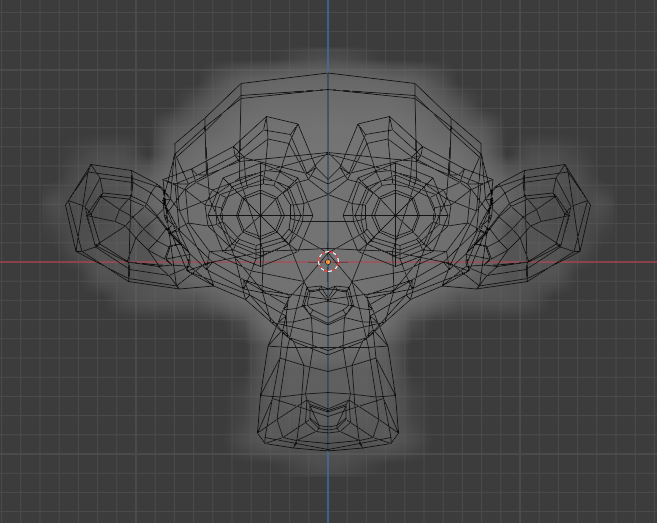
Converting Suzanne to a volume.#