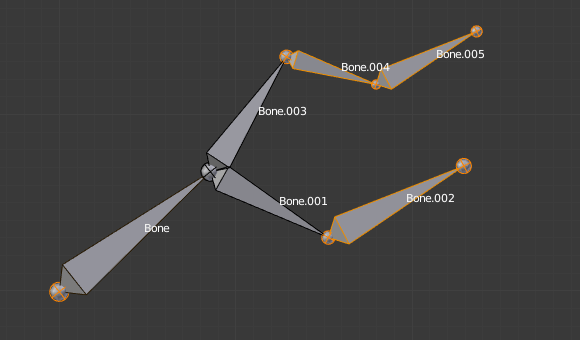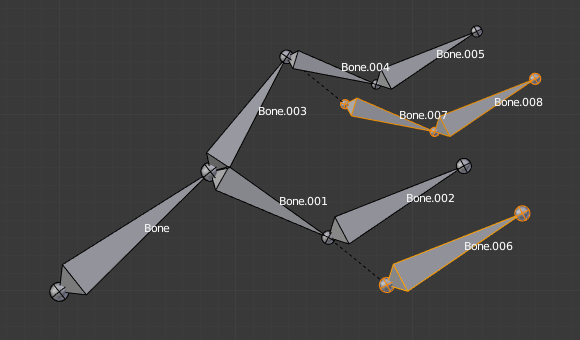复制操作#
参考
- 模式:
编辑模式
- 菜单:
- 快捷键:
Shift-D
Note
这个工具仅仅工作在选定的骨骼;选择关节时无效。
和网格编辑一样,按下 Shift-D 可以复制选中的骨骼。重复项成为选定的元素,并将它们置于选择模式,因此您可以将它们移动到任何您喜欢的位置。
如果你选择的是骨骼链的一部分,通过复制得到的是选择链部分的副本,所以副本是和原始骨骼是完全一样的。
The duplicate of a bone which is parented to another bone will also be parented to the same bone, even if the root bone is not selected for the duplication. Be aware, though, that if a bone is parented and connected to an unselected bone, its copy will be parented, but not connected to the unselected bone (see Fig. 复制示例。).