几何节点修改器#
几何节点修改器创建了一个带有节点组的修改器,该节点组定义了它的功能。
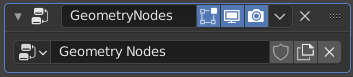
具有新节点组的新 "几何节点" 修改器。#
网格、曲线、文本和体积对象支持此修改器。
选项#
- 节点组
带有几何输入和输出的 节点组 。这些分别是接收并传递给堆栈中的上一个和下一个修改器的内容。有关所有可用节点,请参阅 节点 。
- 输入
节点组的输入列表,即使该组被多个修改器共享,也可以有唯一的值。
如果输入被连接到 场 接口,会有一个切换按钮,用以在输入几何上选择单项值或是属性。使用属性输入意味着每个元素的值都可以是不同的。
第一次在修改器中使用节点组时,默认使用的属性名称在 节点组输入面板 中定义。
Note
属性域 和用来访问的属性是由输入所连接的节点定义的。
属性#
通过连接一个场接口到组输出节点,你可以从节点树中任何节点的 属性 输出创建自定义 场。该属性的域必须在组节点的输出属性中指定。注意,这不适用于 实例化数据。
第一次在修改器中使用节点组时,默认使用的属性名称在 节点组输出面板 中定义。
This panel is hidden unless output node has attribute sockets.
管理#
烘焙#
- 烘焙路径
Location on disk where the baked data for Simulation Zones and Bake Nodes are stored.
See also
已命名属性#
这个面板显示节点组使用的所有自定义命名属性的信息。更多信息可在 几何节点检查页 中找到。
转移到节点操作#
Creates a new geometry node tree with the name of the current node tree with .wrapper appended to the name. This operation moves all inputs and outputs from the old modifier into a new node group. In order for this operator to function, there must be a Group Input and a Group Output each with a Geometry socket attatched to the node group. This action causes all Output Attributes to become Internal Dependencies utilizing the 存储已命名属性. All modifier "inputs" will then also become inputs of the newly created node group.
This operator is useful to easily allow a node tree to be reused in other trees or to mark it as an Asset to be reused in other projects.