主题#
主题 部分用于自定义界面外观和颜色。
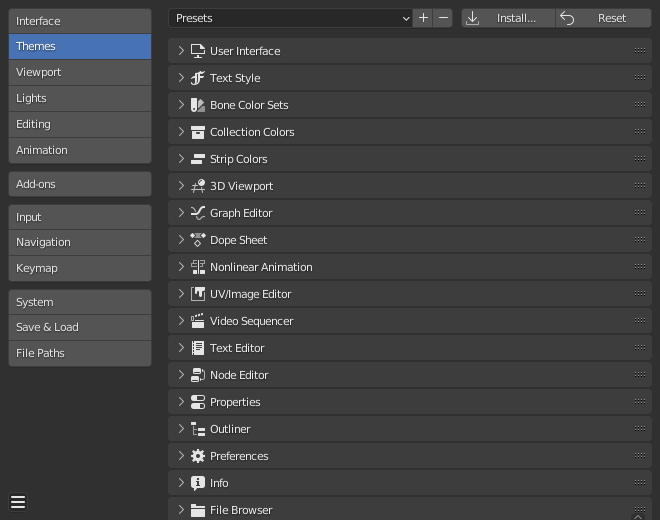
只需在左侧的多项选择列表中,选择要更改的编辑器,然后根据需要调整颜色,即可分别设置每个编辑器的颜色。请注意,更改会在屏幕上实时显示。此外,3D视图 或 曲线编辑器 中的点大小等细节也可以被更改。
主题使用Blender的预设系统来保存主题。主题会以XML文件形式被保存在 配置目录 下的 ./scripts/presets/interface_theme/ 子目录中。
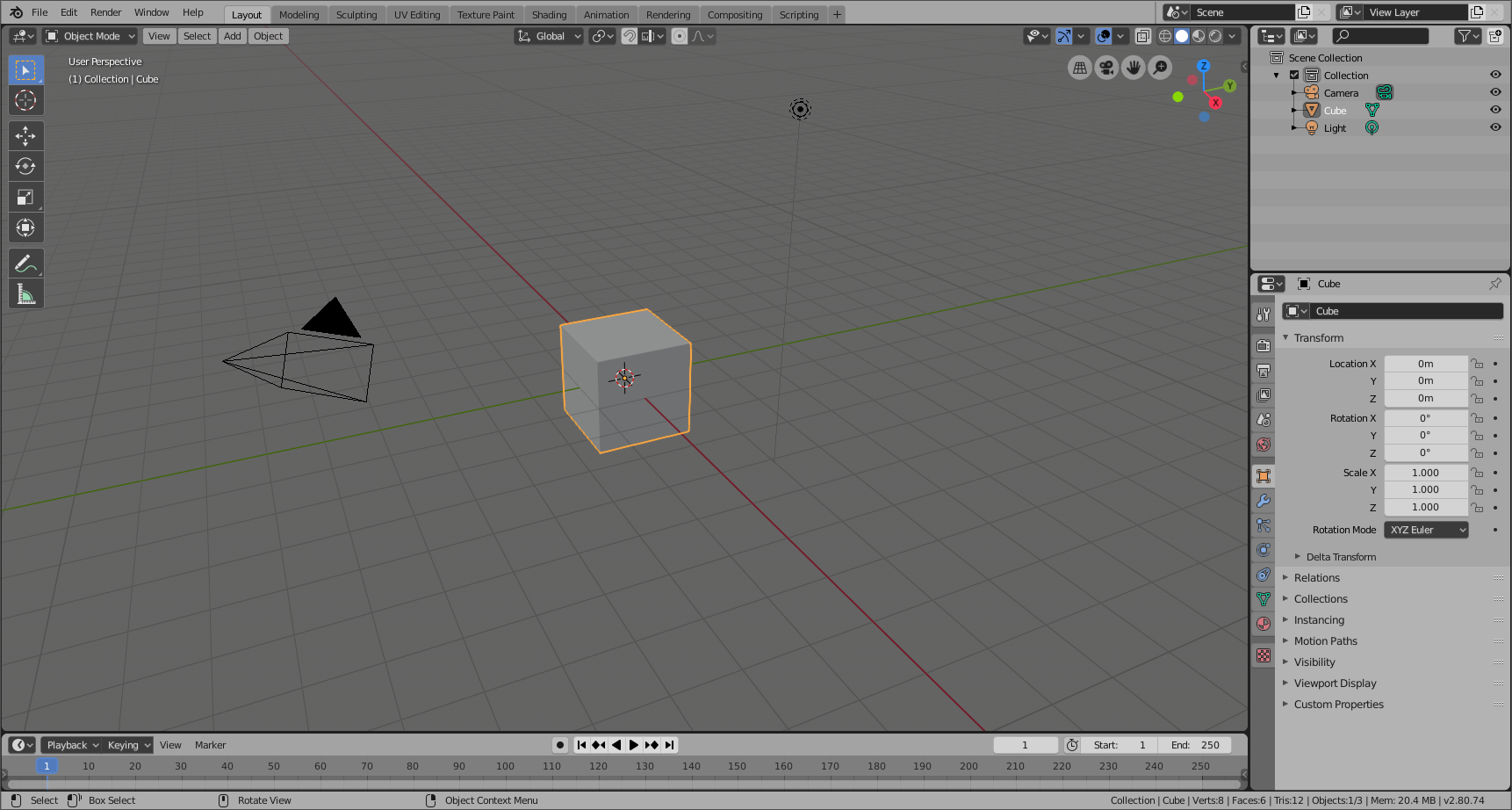
Blender自带一组主题选项。#
上图为 Blender Light 主题示例。