建形修改器#
构建 修改器使笔画在帧范围内显示或消失,以创建动画线条被绘制或擦除的效果。
See also
This documentation refers to the Build Modifier specific to the Grease Pencil object. For uses with other object types refer to the general 建形修改器.
选项#
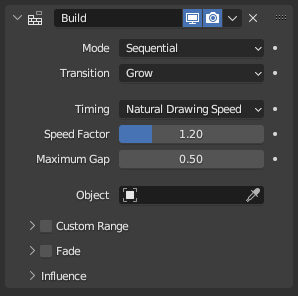
建形修改器。#
- 模式
确定一次设置动画的笔画数。
- 顺序
笔画一个接一个地出现/消失,但一次只有一个变化。
- 同时
一次出现/消失多条笔画。
- 添加
Builds only the strokes that are new compared to last keyframe. The assumption is Additive Drawing was used so that the shared strokes are the same.
- 过渡 (在 顺序 和 同时 模式下)
确定要构建笔画的动画类型。
- 增长
按照从第一个笔画到最后一个笔画在每个笔划中出现的顺序显示点。 (模拟正在绘制的线条。)
- 收缩
从最后一个笔画到第一个笔画,并按各点在该笔画中出现的先后顺序反向隐藏点。 (模拟正在删除的行。)
- 消失
从第一个笔画到最后一个笔画,按照它们在每个笔划中出现的顺序隐藏点。 (模拟绘制后的墨水褪色或消失。)
- 时序
The way you want to time the building of the strokes.
- 自然绘制速度 (在 顺序 和 添加 模式下)
Use the recorded speed of the stylus when the strokes were drawn.
- 速度系数
记录速度将乘以此数值。
- 最大间隙
The maximum gap between strokes in seconds.
- 帧数
Set a fixed maximum number of frames for the build animation. (Unless another Grease Pencil keyframe occurs before this time has elapsed.)
- 帧
要使用的最大帧数。
- 延迟
在修改器具有任何效果之前,每个蜡笔关键帧之后的帧数。
- 百分比系数
Manually set a percentage factor to control the amount of the strokes that are visible.
- 系数
取值为 0 到 1 的系数。
- 时间对齐 (在同时模式下)
- 对齐起点
所有笔画同时开始(即较短的笔画较早完成)。
- 对齐终点
所有笔画同时结束(即较短的笔画开始较晚)。
- 物体
Use the distance to an object to define the order in which strokes appear.
自定义范围#
如果启用,则仅在指定的帧范围内修改笔画。
- 起始、结束
确定构建效果的开始和结束帧。
渐隐#
- 系数
定义笔画淡入/淡出程度。
- 厚(宽)度
对描边的厚度施加的强度褪色程度。
- 不透明度
多大程度的强度褪色适用于描边的不透明度。
- 权重输出
为开始/结束淡入淡出的点分配权重值。
影响过滤#
参阅 影响过滤。