笔刷#
参考
- 模式:
雕刻模式
- 面板:
For painting/sculpting modes each brush type is exposed as a tool in the toolbar. The brush on the other hand is a saved preset of all the brush settings, including a name and thumbnail.
All these settings can be found and changed here in the tool setting (brush, texture, stroke, falloff & cursor).
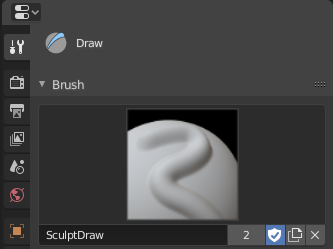
位于工具设置的笔刷面板。#
- 笔刷
Clicking on the brush thumbnail will open the 数据块菜单 to select a brush.
- 添加笔刷(复制图标)
When you add a brush, the new brush is a duplicate of the current one.
- 伪用户(盾牌图标)
Enabling this button will ensure that the brush will not be deleted, even if it is not used by any tool.
- 断开数据块关联(交叉图标)
Unassign the brush from the active tool. Hold Shift to remove the brush from all users, so it will be deleted upon reloading the file or purging orphan data.
- 笔刷专用项(箭头按钮)
- 已开启的模式
Enable the brush to be used in different (even multiple) modes. For example, the exact same brushes are used in both Weight Paint and Vertex Paint mode.
- 工具选择
Transfer the brush preset to be used by a different brush type.
- 重置笔刷
将当前笔刷类型的所有笔刷设置重置为默认值。
- Custom Icon 自定义图标
Define a custom brush thumbnail from an image file.