曲线#
变换#
参考
- 模式:
编辑模式
- 菜单:
A curves objects can be edited by transforming the locations of control points.
- 移动,旋转,缩放
与Blender中的其他元素一样,控制点可以移动、旋转或缩放,如 基础变换 所述。
- To Sphere, Shear, Bend, Push/Pull
这些变换工具在 变换 小节中进行了描述。
半径#
参考
- 模式:
编辑模式
- 工具:
- 菜单:
- 快捷键:
Alt-S
半径允许直接控制沿 "脊柱" 曲线挤出的宽度。半径将从一点插值到另一点(可以用法线检查)。点的 半径 是使用 半径 变换工具,或在侧栏 变换 面板中设置的。
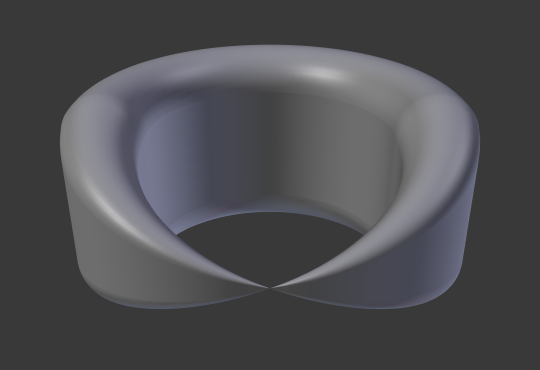
一个控制点半径设为零。#
复制操作#
参考
- 模式:
编辑模式
- 菜单:
- 快捷键:
Shift-D
This operator duplicates the selected control points, along with the curve segments implicitly selected (if any). .. If only a handle is selected, the full point will be duplicated too. The copy is selected so you can move it to another place.
删除#
参考
- 模式:
编辑模式
- 菜单:
- 快捷键:
X
The Delete operator can remove Control Points or Segments. Deleting can be used to make curves shorter or simplify segments by deleting control points in the mid section of a segment.