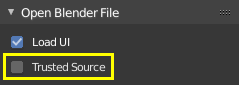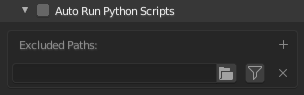Troubleshooting¶
Some common problems people may run into when using drivers.
Scripted Expression¶
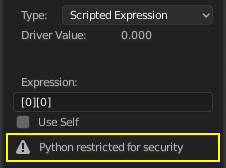
A security warning in the Drivers panel.¶
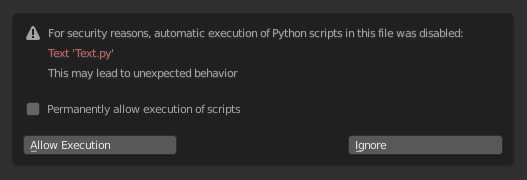
An Auto-run warning in the Info editor’s header.¶
By default Blender will restrict execution of Python scripts.
If using a Scripted Expression Driver Type that doesn’t follow the Simple Expressions subset, you will have to open the file as Trusted Source, or set Auto Run Python Scripts in .
Rotational Properties are Radians¶
Parts of the User Interface may use different units of measurements for angles, rotation. In the Graph Editor, while working with Drivers, all angles are Radians.