Introduction¶
Dynamic paint is a modifier and physics system that can turn objects into paint canvases and brushes, creating Color Attributes, image sequences, or displacement. This makes many effects possible like, for example footsteps in the snow, raindrops that make the ground wet, paint that sticks to walls, or objects that gradually freeze.
Activating the Modifier¶
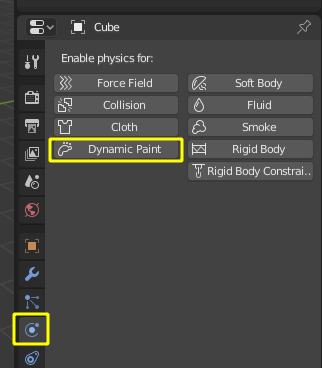
How to activate the Dynamic Paint.¶
Dynamic Paint can be activated from the “Physics” tab of the “Properties” editor.
Types¶
Modifier itself has two different types Canvas and Brush.
Note
You can also enable brush and canvas simultaneously. In that case same object’s “brush” does not influence its “canvas”, but can still interact with other objects in the scene.
See also
A detailed guide that covers every setting with images and examples (currently not up-to-date).