Transform Strip¶
Transform is a swiss-army knife of image manipulation. It moves, rotates, and scales the images within a strip.
Options¶
- Interpolation
- None:
No interpolation, uses nearest neighboring pixel.
- Bilinear:
Simple interpolation between adjacent pixels.
- Bicubic:
Highest quality interpolation.
- Translation Unit
Control whether the input values are in Percent or Pixels.
- Position
Moves the input along the X and Y axis.
- Uniform Scale
Scale the input evenly along the X and Y axis.
- Scale
Scale the image on the X and Y axis.
- Rotation
Rotates the input two-dimensionally along the Z axis.
Example¶
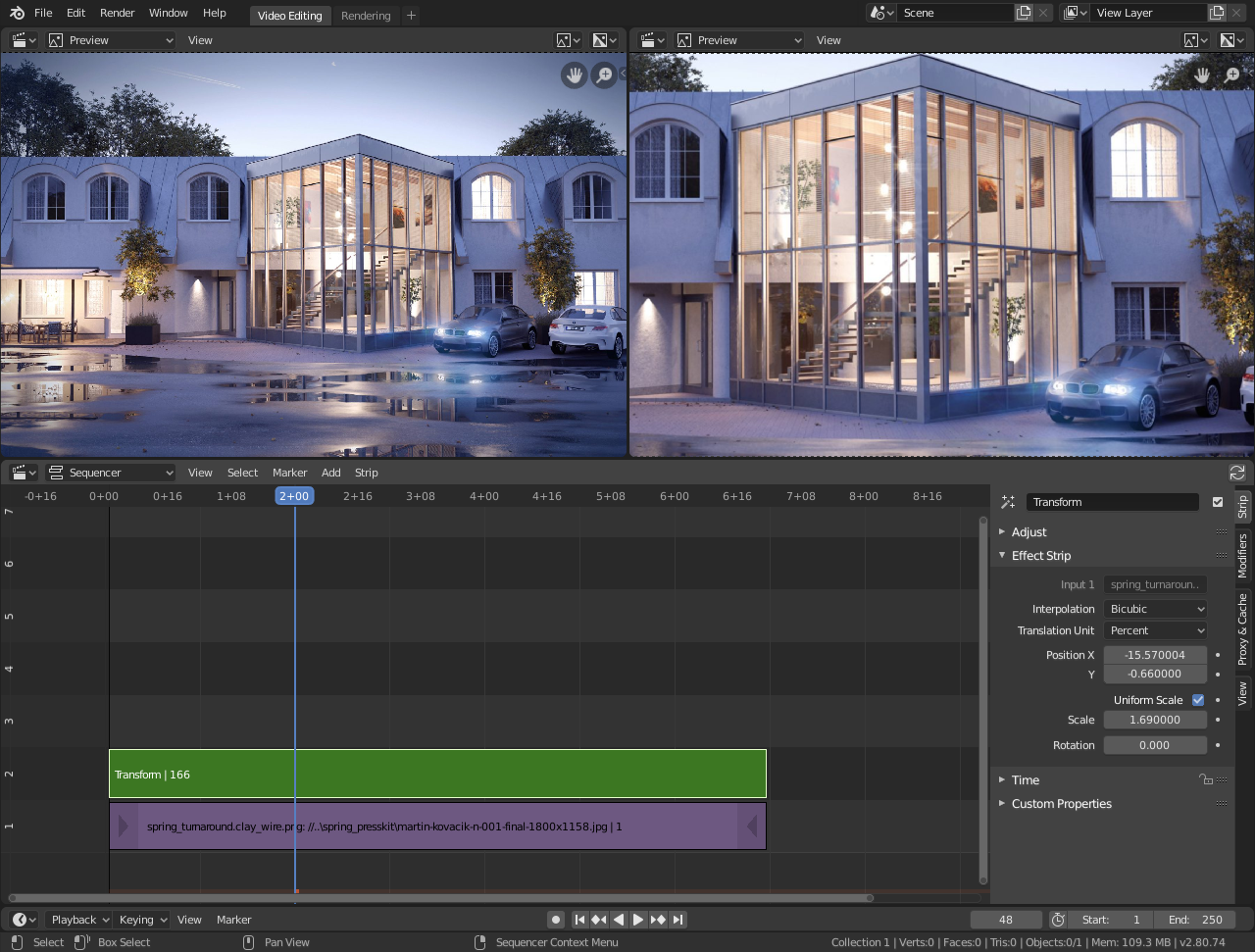
Transform Effect.¶