Directional Blur Node¶
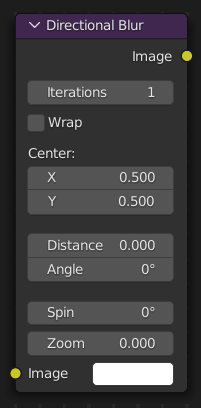
Blurs an image along a specified direction. Can be used to fake motion blur.
Ingressi¶
- Immagine
Standard color input.
Proprietà¶
- Iterations
Controls how may times the image is duplicated to create the blur effect. Higher values give smoother results.
- Center X, Y
Sets the position where the blur center is. This makes a difference if the angle, spin, and/or zoom are used.
- Distance
How large the blur effect is.
- Angolo
Image is blurred at this angle from the center.
- Spin
Rotates the image each iteration to create a spin effect, from the center point.
- Zoom
Scales the image each iteration, creating the effect of a zoom.
Uscite¶
- Immagine
Standard color output.