Trasparenza¶
In this tab you control the alpha (transparency) of your strokes.
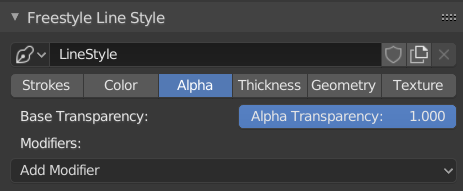
Line Style: Alpha.¶
- Base Transparency
The base alpha for this line style.
Modificatori¶
Opzioni Comuni¶
- Mix
The modifier output can be mixed with the base property using the usual methods (see for example the Mix compositing node).
- Influenza
How much the result of this modifier affects the current property.
- Mapping
Either a linear progression (from 0.0 to 1.0), or a custom mapping curve.
Nota
Note the linear non-inverted option is equivalent to «do nothing», as original values from materials are already in the (0.0 to 1.0) range. That is the case for: Crease Angle, Curvature 3D, Material, Noise, Tangent.
- Inverti
Inverts the Mapping.