Box Mask Node¶
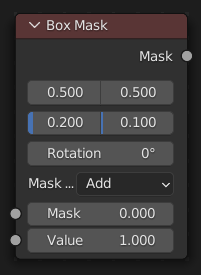
The Box Mask node creates an image suitable for use as a simple matte.
Ingressi¶
- Maschera
An optional mask to use as the base for mask operations.
- Valore
Intensity of the generated mask.
Proprietà¶
- X, Y
Position of the center of the box as a fraction of the total width or height. (0.5, 0.5 creates a centered box; 0.0, 0.0 creates a box in the lower left.)
- Width
Width of the box as a fraction of the total image width.
- Height
Height of the box as a fraction of the total image width, not height.
- Rotazione
Rotation of the box around its center point.
- Mask Type
Operation to use against the input mask.
- Aggiungi:
This yields the union of the input mask and the generated mask: Areas covered by the generated mask are set to the specified Value. Other parts of the input masked are passed through unchanged, or set to black if there is no input mask.
- Sottrai:
Values of the input mask have the specified Value subtracted from them.
- Multiply:
This yields the intersection of this generated mask and the input mask: Values of the input mask are multiplied by the specified Value for the area covered by the generated mask. All other areas become black.
- Not:
Any area covered by both the input mask and the generated mask becomes black. Areas covered by the generated mask that are black on the input mask become the specified Value. Areas uncovered by the generated mask remain unchanged.
Uscite¶
- Maschera
A generated rectangular mask merged with the input mask. The created mask is the size of the current scene render dimensions.
Suggerimento
For soft edges, pass the output mask through a slight Blur node.