Nodo Livelli Render¶
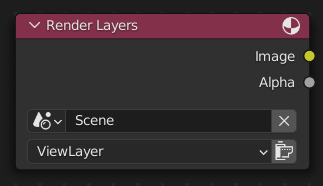
Read render layers and passes from a scene into the compositing node graph.
Ingressi¶
Questo nodo non ha connettori d’ingresso.
Proprietà¶
- Scena
Seleziona la scena nel tuo blend-file. Le informazioni sulla scena prese sono il filmato grezzo (pre-composizione e pre-sequenza).
Suggerimento
Per utilizzare filmati compositi da un’altra scena, è necessario renderizzarli in un set di frame multi livello (ad esempio
OpenEXR) come un archivio di file intermedio e quindi importarli nuovamente con il nodo d’ingresso Immagine.- Render Layer
A list of available Render Layers. The render button is a shorthand to re-render the active scene.
Uscite¶
- Immagine
Immagine renderizzata.
- Trasparenza
Alpha channel.
Render Passes Sockets
Depending on the Render passes that are enabled, other sockets are available. See render passes.
Nota
In the viewport compositor, only the Image and Alpha outputs are supported, where the Image output is the viewport pass and the Alpha output is the alpha channel of the viewport pass. The rest of the passes return a zero value, a zero vector, or a transparent color depending on their type.